Uniface Anywhere version 6.0.1.h Critical Update (22 Oct. 2020)
Uniface is pleased to announce the third Automatic update for Uniface Anywhere version 6.0.1. for customers who has Windows Compatibility Assurance enabled on the Uniface Anywhere Host.
This version update will be downloaded as Critical Update and installed automatically on Uniface Anywhere Host systems when Windows Compatibility Assurance is enabled.
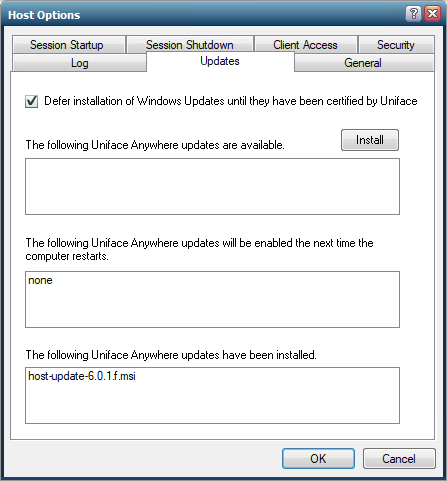
When Windows Compatibility Assurance is not enabled on Uniface Anywhere Hosts, the host update 6.0.1.h can be manually installed on:
- Uniface Anywhere Hosts running version 6.0.1.28719 on Windows 10 with or without 6.0.1.f and or 6.0.1.g
- Uniface Anywhere Hosts running version 6.0.1.28719 on Windows 2019
Version Highlights
- Fixed: Uniface Anywhere is incompatible with Windows 10 Version 2004, 1809, 1903 and 1909.
- Fixed: the Uniface Anywhere Update Client service contains a privilege escalation vulnerability.
- Fixed: The host computer may crash if a process in a Uniface Anywhere session crashes during the early phase of process creation.
Release Content and Download location
The Critical Update can be downloaded here: V6UAHost-B30035-C01h.msi
The Release Notes can be found here: V6UAHost-B30035-C01h-ReleaseNotes.pdf
Full version 6.0.1 can be found at: https://download.uniface.com/downloads/UnifaceAnywhere/v6/
Notes
- Critical updates supplied under Windows Compatibility Assurance can contain files with code signing Certificates issued by GraphOn Corporation.
This is intentionally and by design to be able to deliver patches with the lowest risk of downtime of the Host that requires the update. - A separate login is required for downloading Uniface software. If no login credentials for https://download.uniface.com are present, a registration is required.