Great opportunity to remind us of the [F1] function key for Help.
Part of our internal QA is ensuring that we have Help baked in to the product for all features.
Place a cursor on the Column (anywhere in the application really, column, options, commands...) to see the Help contents...like this excerpt from the Work With Objects by Release panel 'T' column:
T (Targets)
If the Show Deployment status field has been selected, the T column
displays the deployment status of the object. The T column shows the
following values:
Code Description
O Outstanding deployment status - When an object is selected
for installation at a eligible target, it is given an 'O'
status. An eligible target is a target with Show deployment
status on object displays option selected as Y (Yes). An
outstanding deployment exists from the time an installation
job is submitted through to successful installation.
F Deployment failure status - If the installation job fails,
the object is given an 'F' status.
More...
(blank) Not participating or not in any install status.
------------------------------
Dale
L3 Support for the enterprise bits, portals and plugins...
Rocket|Aldon
Somewhere on the Oregon coast...
------------------------------
Original Message:
Sent: 10-08-2021 13:43
From: Sapan Shah
Subject: What function does the column T on Work with Objects by Release and Work with Objects by Developer serve?
The column T serves as an indicator for the deployment set for that object. It will have three possible values (blank, F and O)
blank = the deployment of that object succeeded
O = the deployment is in progress or is ongoing
F = the deployment failed
Where do you configure this notification?
It can be configured in the target definition as shown below
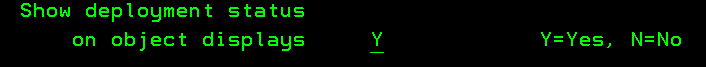
------------------------------
Sapan Shah
Principle CSE
Rocket Internal - All Brands
Emeryville CA United States
------------------------------