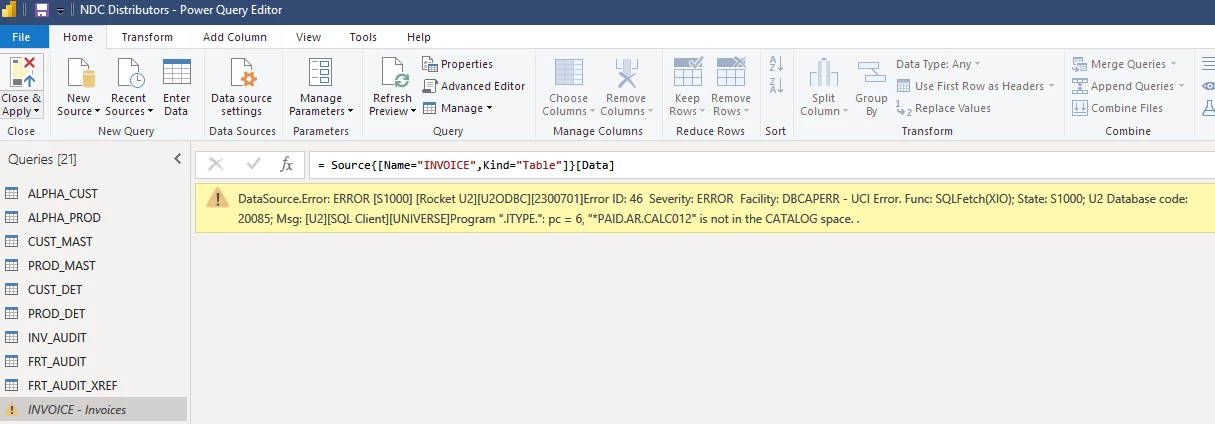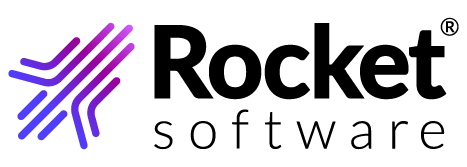[Rocket U2][U2ODBC][2300701]Error ID: 46 Severity: ERROR Facility: DBCAPERR - UCI Error. Func: SQLFetch(XIO); State: S1000; U2 Database code: 20085; Msg: [U2][SQL Client][UNIVERSE]Program ".ITYPE.": pc = 6, "*PAID.AR.CALC012" is not in the CATALOG space. .".
Back in November, I was able to get connected to this U2 database from SQL Server, PowerBI, and other tools using OLEDB and ODBC as outlined in this previous thread:
Rocket U2 | UniVerse & UniData
| Rocketsoftware | |||||||
|
|||||||
After a several month hiatus, I am now trying to work with the U2 database again, and getting this error related to the "CATALOG space" when accessing certain tables that I successfully accessed back in November.
I am on the same PC, with the same driver versions and same configuration. Nothing has changed on my end. I can still query most tables via the linked SQL Server tables and/or via Microsoft PowerBI, Access, or other tools using ODBC.
However, there are certain tables that now throw this exception when I attempt to query them.
Oddly, if I use Microsoft Excel, and use the old "Microsoft Query" to get the data, all tables work. However, when using a regular ODBC connection in Excel or any other app, there are certain tables that are throwing this exception.
Any ideas?
The first query below throws the error. The second one runs and produces results as expected, and as shown in the output.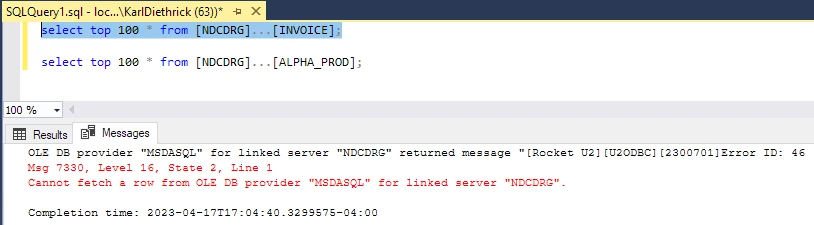
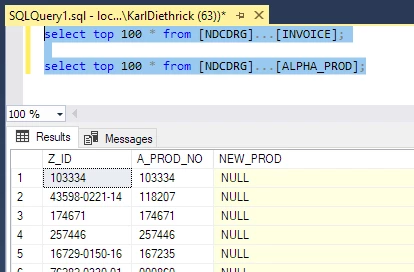
Error in PowerBI shown below on the INVOICE table, despite other tables working fine.