If you need help with your login details, follow the password reset instructions.
- Navigate to your profile picture on the upper right side of the screen and hit “Log Out”
- Then, clear your cookies or open the Rocket Forum in an incognito tab
- Enter Rocket Forum home page, click on the “Log in | Register” button
- Then click the “Member Log in | Registration” button
- You’ll be prompted to the log in page
- Click on the “Forgot your password or need to reset it?” button
- Follow the password resetting steps
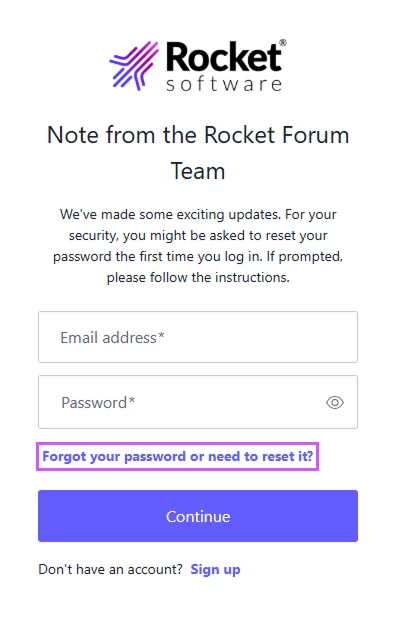
If you encounter any difficulties, please contact us at community@rocketsoftware.com



