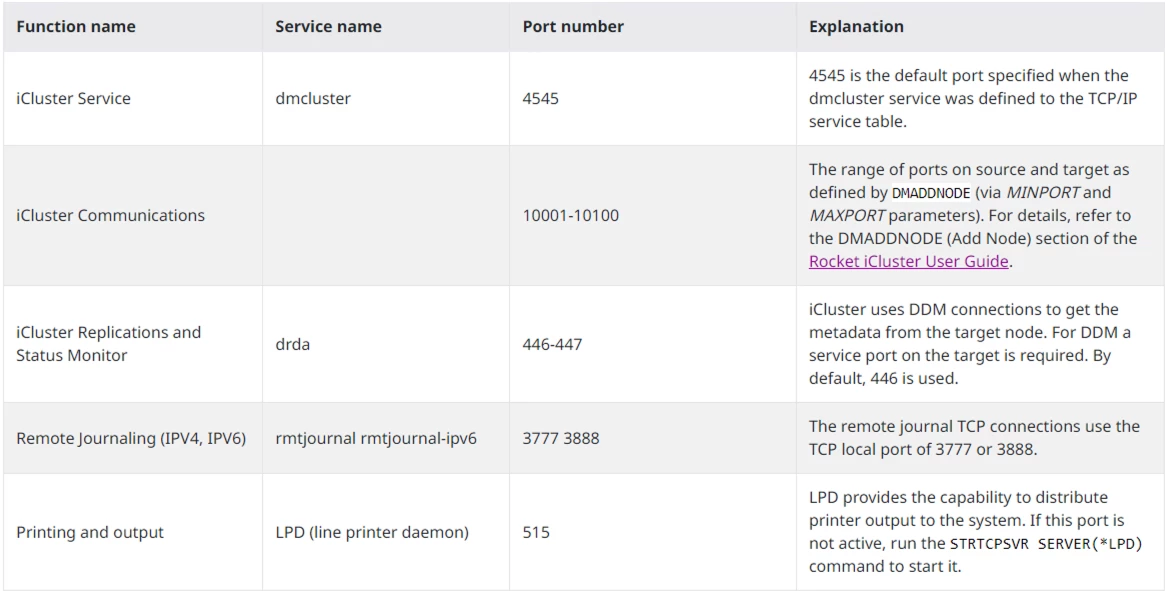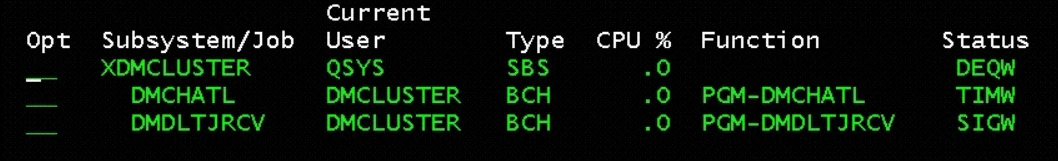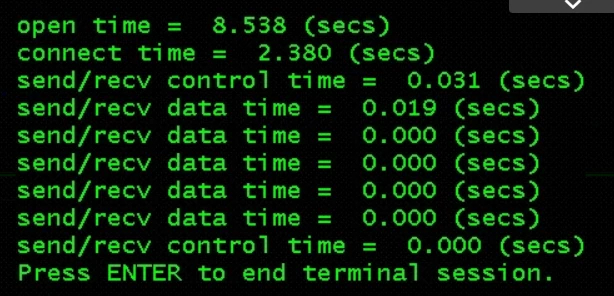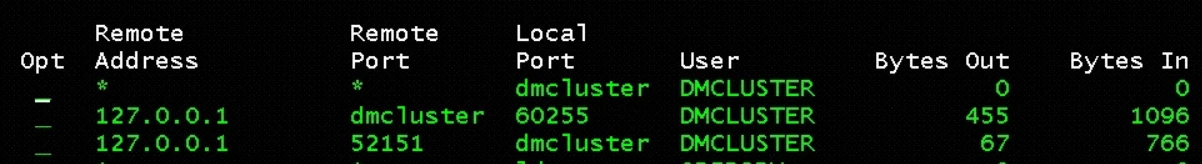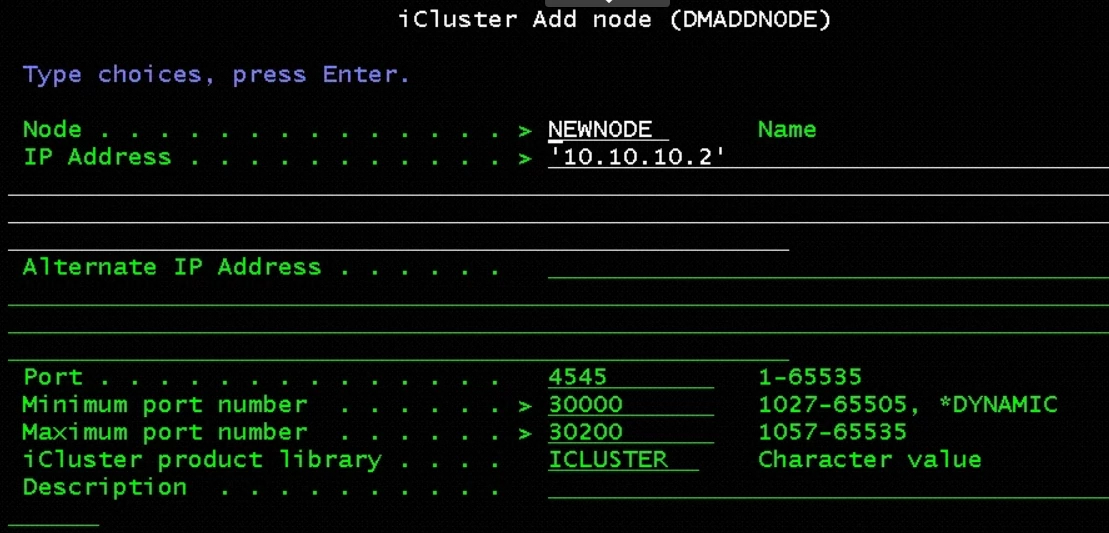Hello there community, I'm installing iCluster, but the client asked me which ports we need to open for security purposes. The ones we have on the list are 4545,446,447,448.
Second question.- During the installation the system shows me this screen
(never seen in other installations)
Everything seems to work when the product is installed, but when we try to replicate it, it just never happens...
Do you have any idea or recommendation of what could be happening?
------------------------------
Abraham Buen Abad
Consultant
Hyperflex Technologies
Mexico MX
------------------------------