Good Day.
I have a 2x Windows 2022 Server that is running in Azure that is Joined to the same Domain that is allocate in the Client office.
Universe is loaded on each of the Windows Server 2022 in Azure. All my test is running of the 2 servers.
I have a Domain user as well as a Local user.
I am using Dynamic Connect
First Test
Server 1. use the Domain user via Dynamic Connect
After you enter the password until it displays for you which Account you want to login .it take 23 second to pop up. See screenshot below
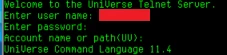
With the local User it takes 1 second to pop up.
Then, I move to the second server that is on the same domain, authenticate to the same Domain. Use the same Domain user, Same test via Dynamic Connect.
The login there are 2 second to pop up.
Did anyone have this issue before? Is the Issue with the Domain or Universe. If you can just point me into the correct directions to resolve this issue
Thank you
------------------------------
Armand Steyn
Self Registered
Germiston ZA
------------------------------




