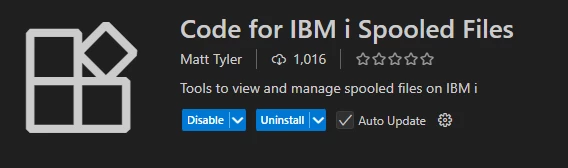Folks:
I'm a newbie to vscode (and Aldon for that matter).
I've got vs code 1.103.0 installed with the rocket devops extension version 10.5.0.
If I insert a deliberate error in my code, and use the 'create' option on the member in my subset, no errors are shown.
The output log shows this ...
CPC1221: Job 177398/DAVIDG8/ACMSCREATE submitted to job queue ESSBASE in library JOBQLIB.CMS9911: Program ACMSCREATE completed successfully. The highest CMSnnnn message severity received was 0. RNS9309 50 08/13/25 08:08:08 ACMSOBJCRT Compilation failed. Module MODNAME not created in library DEVLIBNAME. RNS9308 50 08/13/25 08:08:08 ACMSOBJCRT Compilation stopped. Severity 30 errors found in program. CMS2304 30 Create failed. Object MODNAME type *MODULE in DVP. 1 create errors were encountered; 0 objects were created. Program ACMSCREATE ended ABNORMALLY. The highest CMSnnnn message severity was 30. Is there a setting I need to change to get the compile job to correctly show the errors?
Thanks!
David