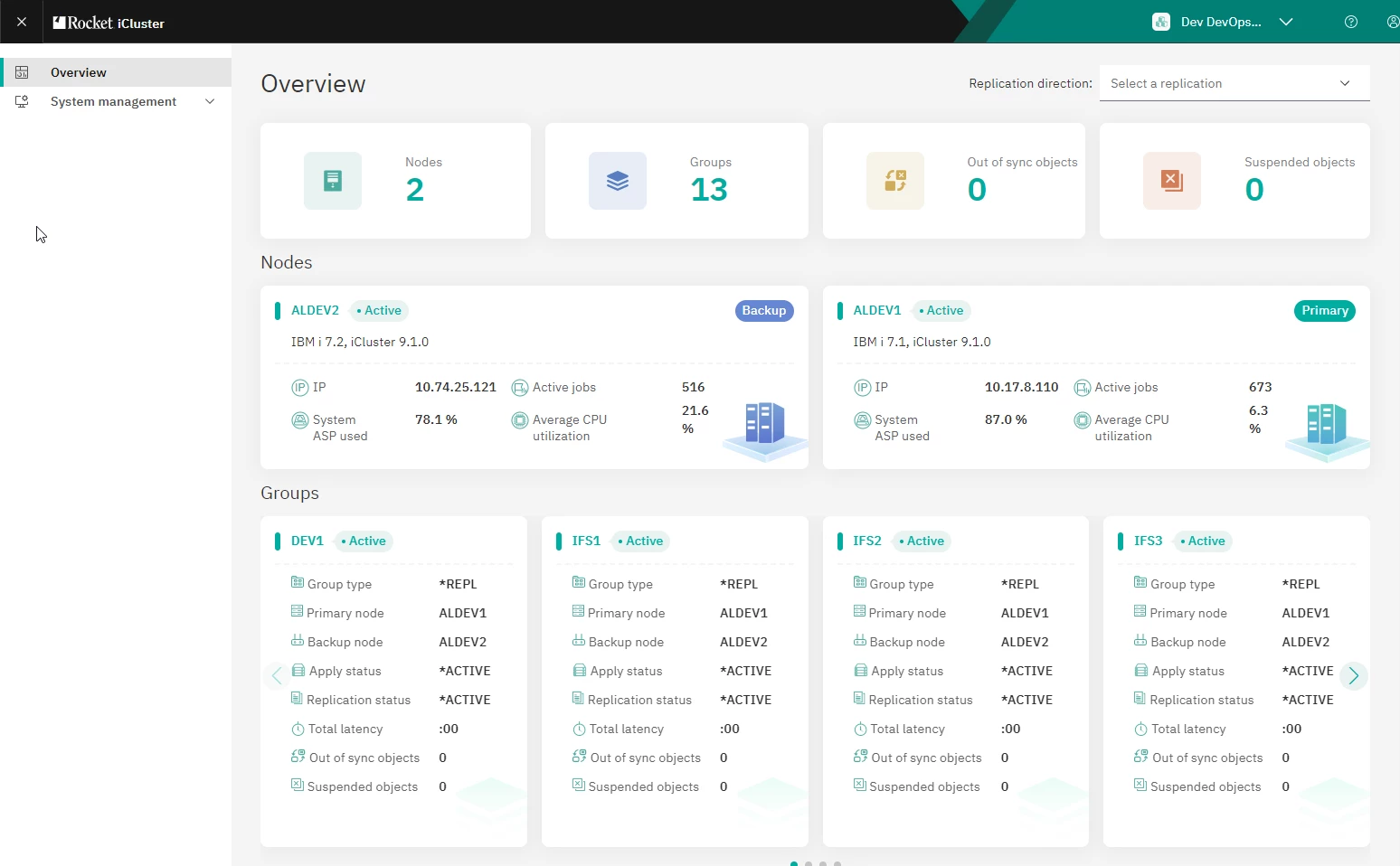iCluster v9.1 was released in December 2022 with new features and functions that help administrators optimize their screen time. Reviewing the Release Notes for 9.1 (available on our docs.rocketsoftware.com web site) we see the following listed enhancement categories worth noting: (Actually, if you haven't downloaded and reviewed the iCluster 8.4 release notes, I recommend you do that too. Remember that enhancements and fixes are brought forward so if you are coming from an earlier than 8.4 release, you can skip installing intermediary releases but don't miss what is included.)
In V9.1
Changes and enhancements in Rocket® iCluster 9.1.0
- Sync check and reactivation enhancements
- Network and communication enhancements
- Usability enhancements
Fixed issues in iCluster V9.1.0
- There are 22 cases and conditions that were fixed in the 9.1.0 release
New Rocket® iCluster Web user interface (UI)
I have shared a very nice screen capture below. This is a view of the 'Overview' of the defined cluster. You can easily have multiple clusters defined and quickly review the current status of all clusters through a central display and a single logon. If you have an active Software Maintenance agreement with your iCluster deployment, you can download and install iCluster V9.1 immediately. When you are ready to activate it, simply open a Rocket Community Support Ticket to request new license keys for iCluster v9.1. Of course Your Sales Executive can help quote Services if you need assistance upgrading or deploying iCluster. We also offer Health Checks, Switch assistance and custom project assistance.
This interface also supports pad and mobile devices. Obviously, larger screens are helpful although smaller screens are supported.
Reach out to your Account Executive or me (directly or here on the Forum) and we can view it together if you need a short preview and Q&A.
------------------------------
Mark Watts
Senior Software Engineer
Rocket Software Inc
Waltham MA US
------------------------------