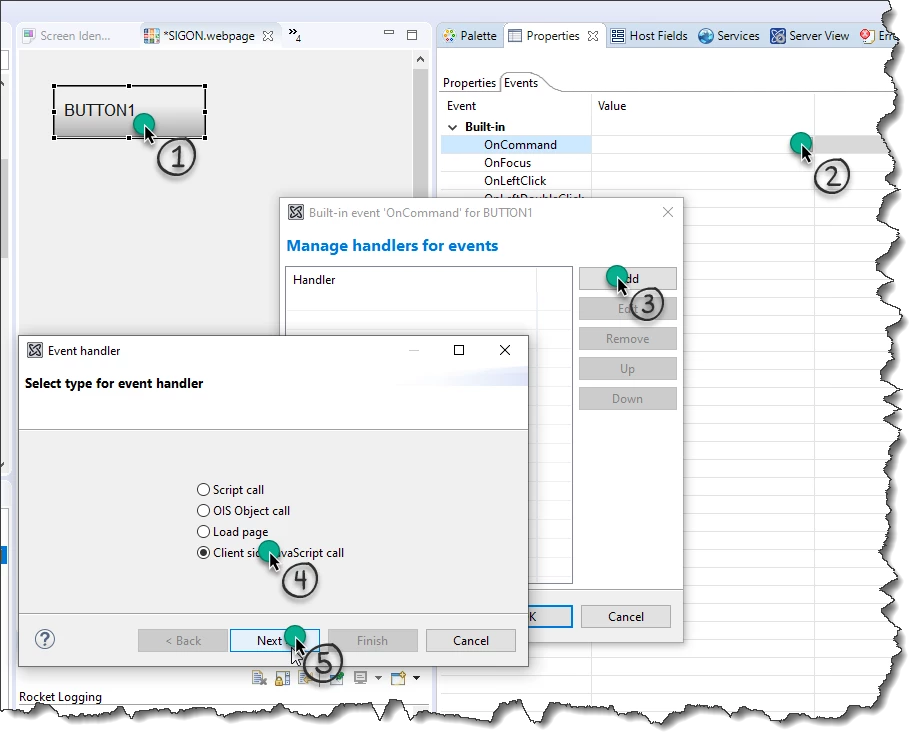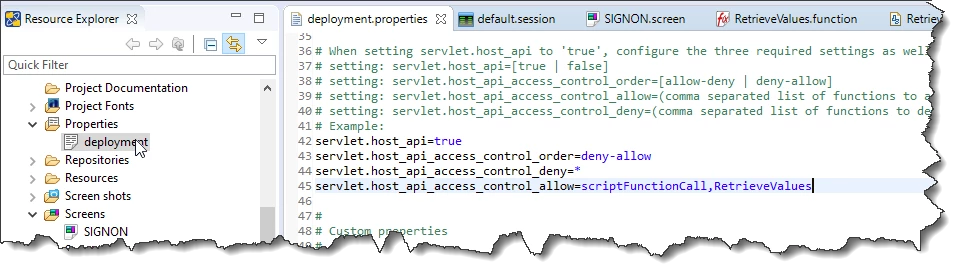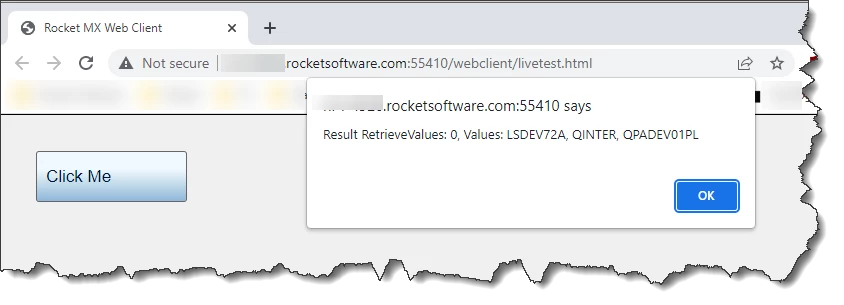Using Qooxdoo Events - Collecting and presenting data
Hi,
I would like to use qooxdoo events (button click, radiobox selection change etc.) to collect host data (grid/ texts) and then manipulate the same (calculate totals from detail amounts, change color coding based on host condition, etc.) on the front-end side. Is there any example to achieve this?
Thanks,
Anand Rajamani.
------------------------------
Anand Rajamani
------------------------------
I would like to use qooxdoo events (button click, radiobox selection change etc.) to collect host data (grid/ texts) and then manipulate the same (calculate totals from detail amounts, change color coding based on host condition, etc.) on the front-end side. Is there any example to achieve this?
Thanks,
Anand Rajamani.
------------------------------
Anand Rajamani
------------------------------
Sign up
Already have an account? Login
Welcome to the Rocket Forum!
Please log in or register:
Employee Login | Registration Member Login | RegistrationEnter your E-mail address. We'll send you an e-mail with instructions to reset your password.



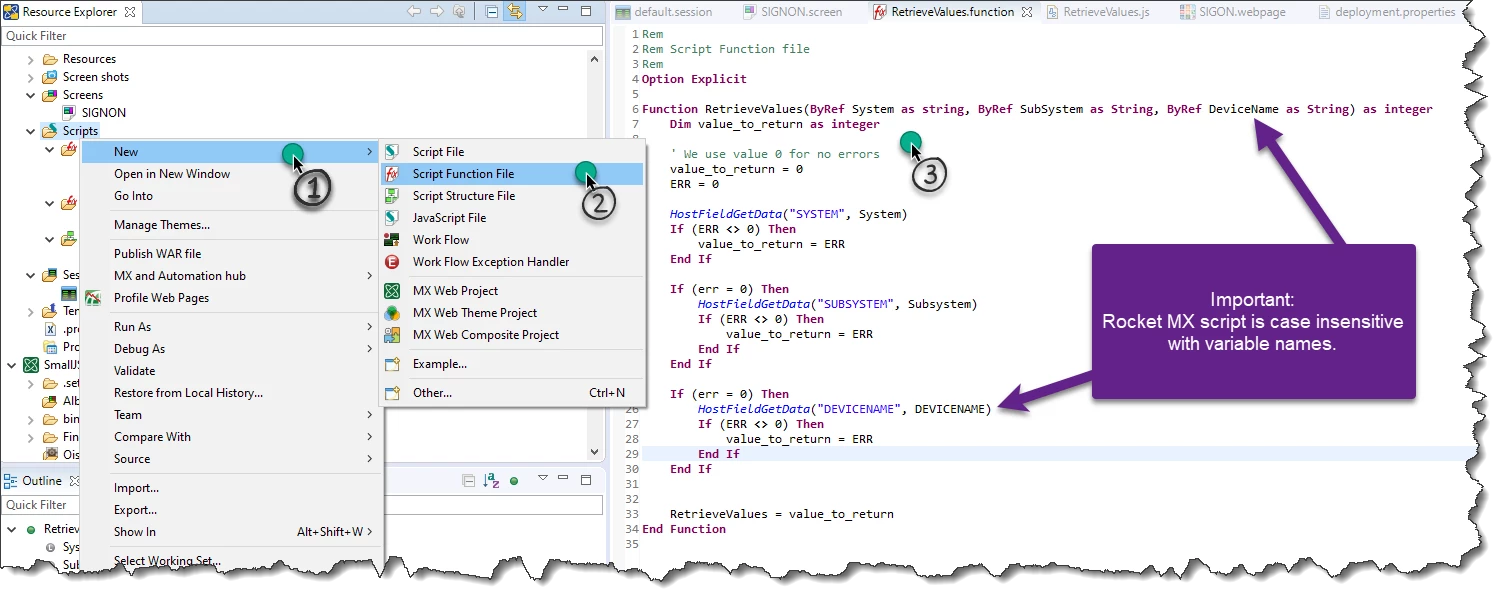
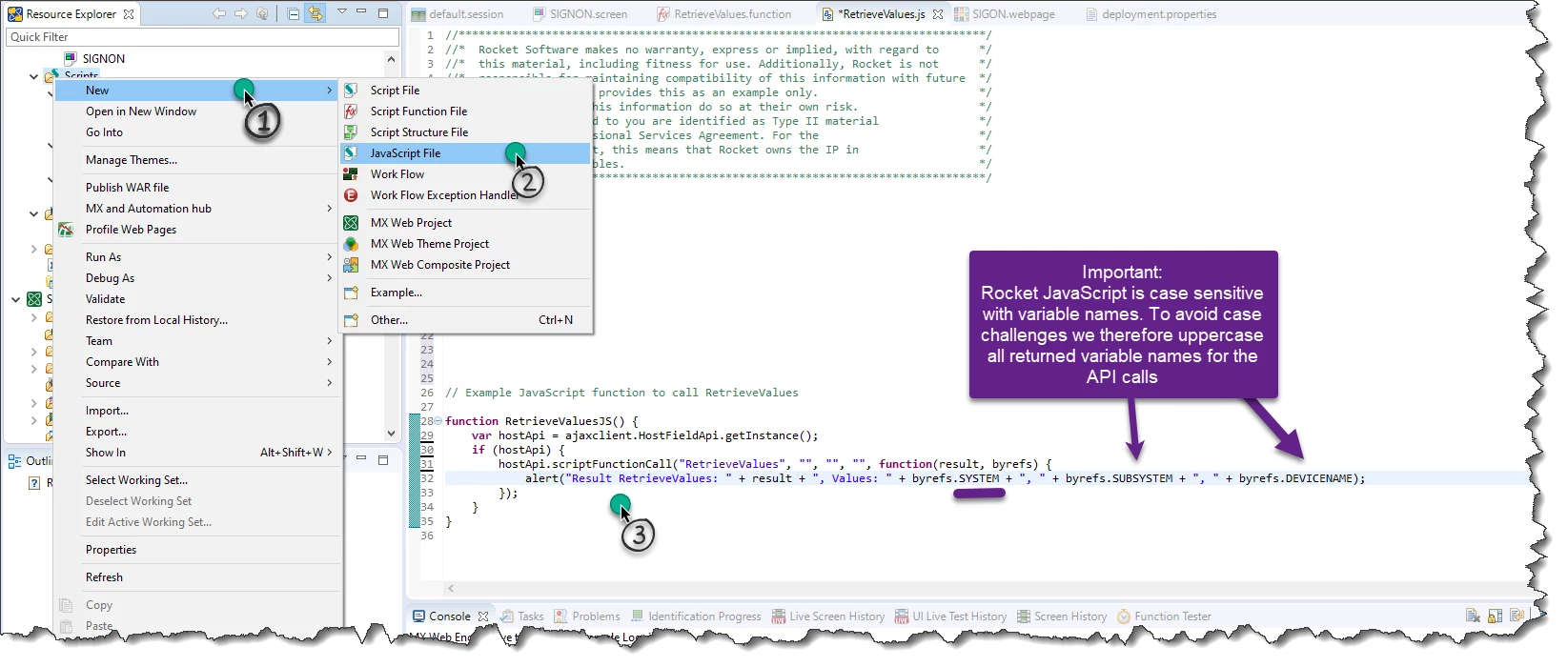 Next step is to bind the JavaScript to a button.
Next step is to bind the JavaScript to a button.