Want to keep up with conversations, updates, and new content relevant to you? Subscribe to your favorite Forums.
- Visit the Forum you’re interested in
- Click the Subscribe button at the top of the page
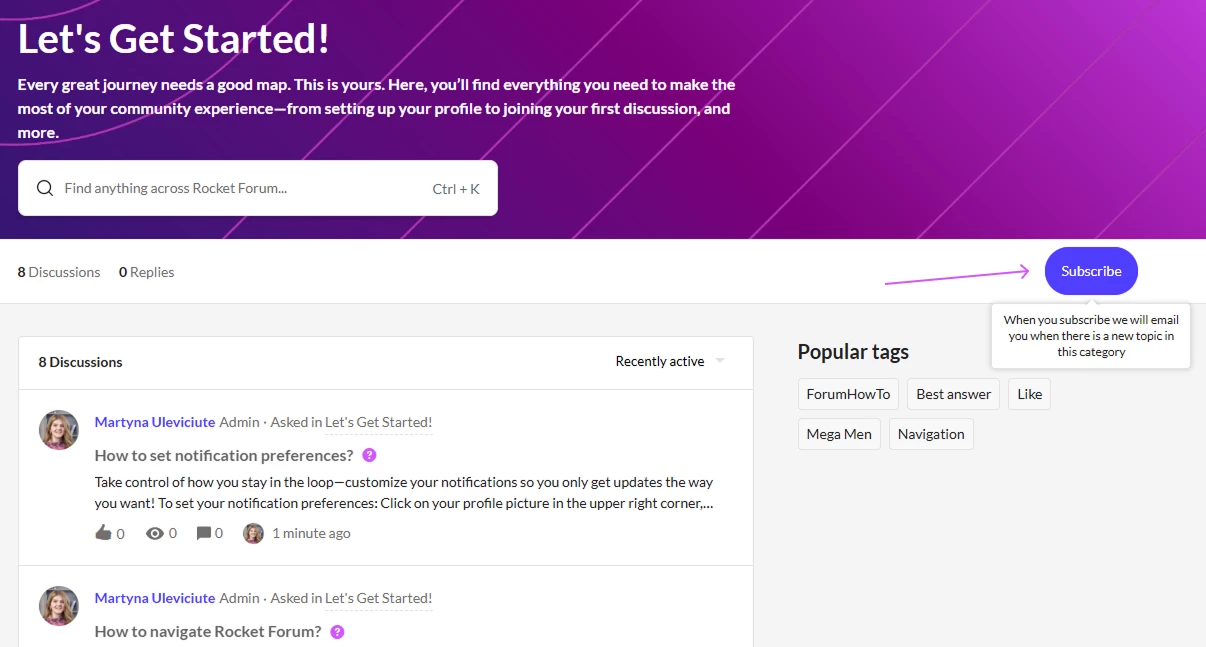
That’s it! You’ll now get notifications for new posts and updates in those Forums.
Note: To modify your notification parameters (what activity you get notified for), please go to your profile -> Edit profile -> Notifications. A step by step guide is available here.



