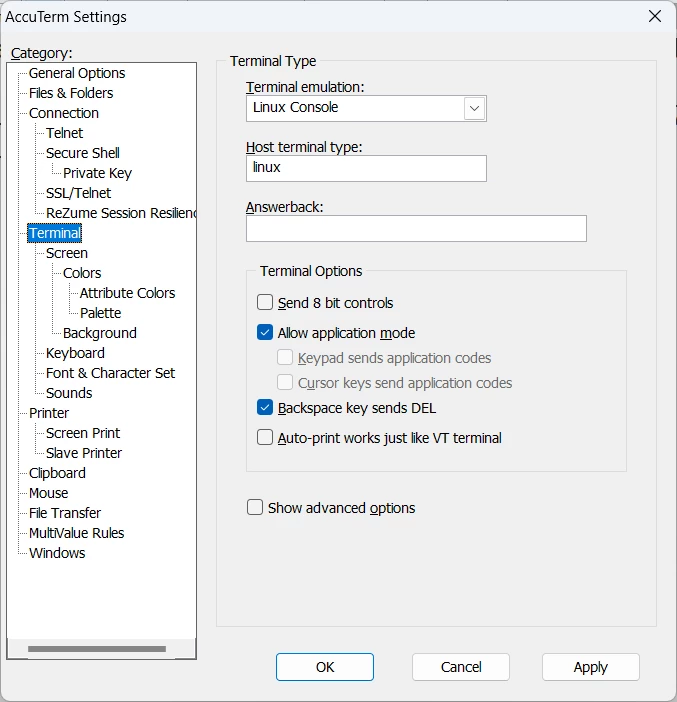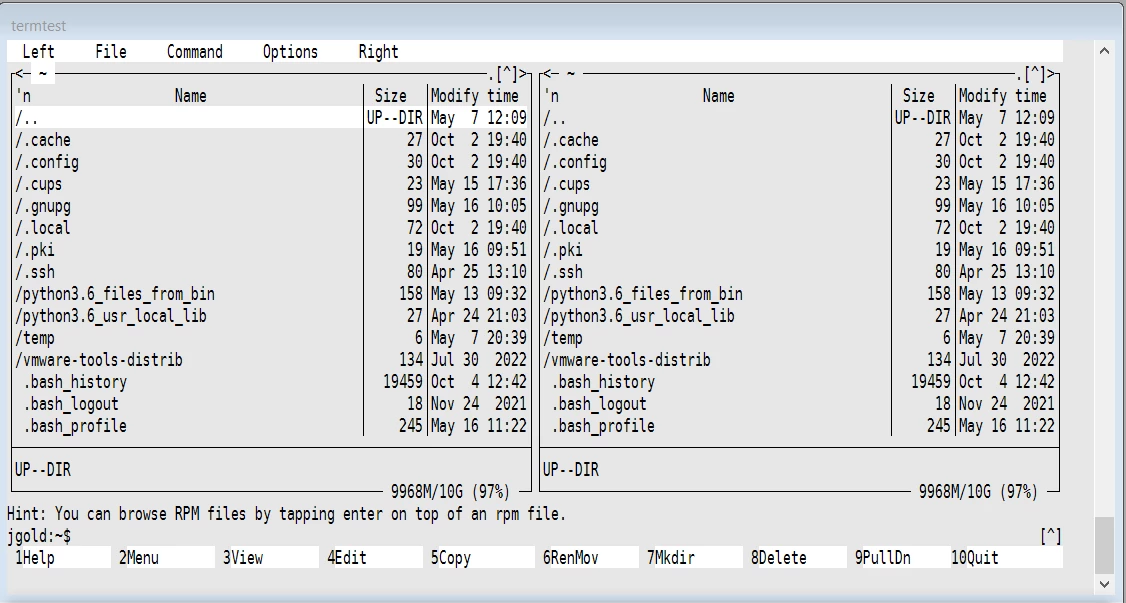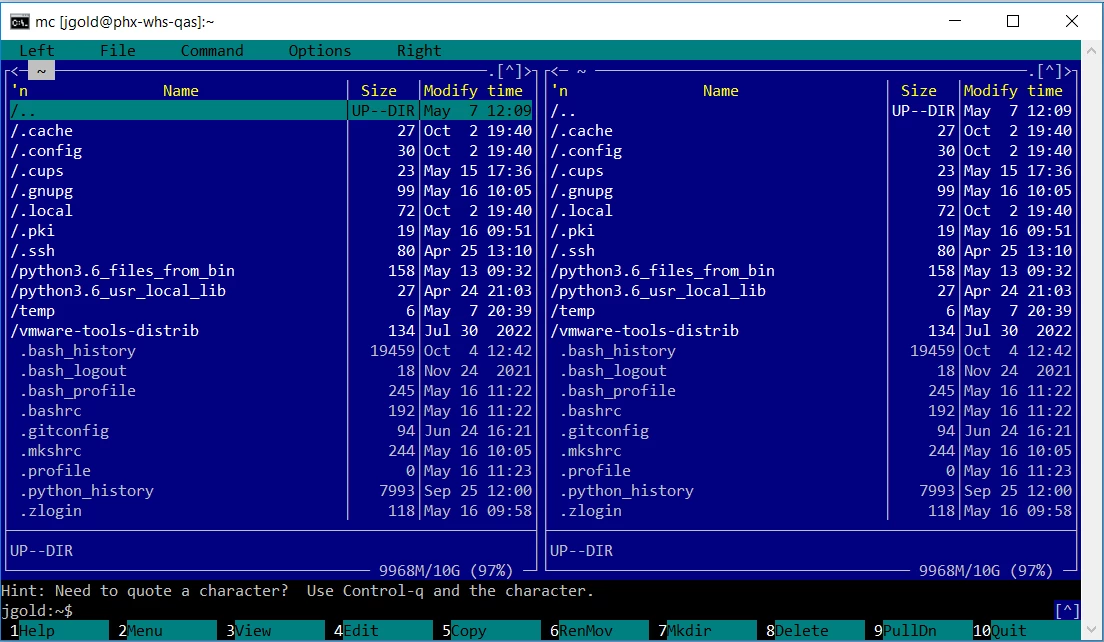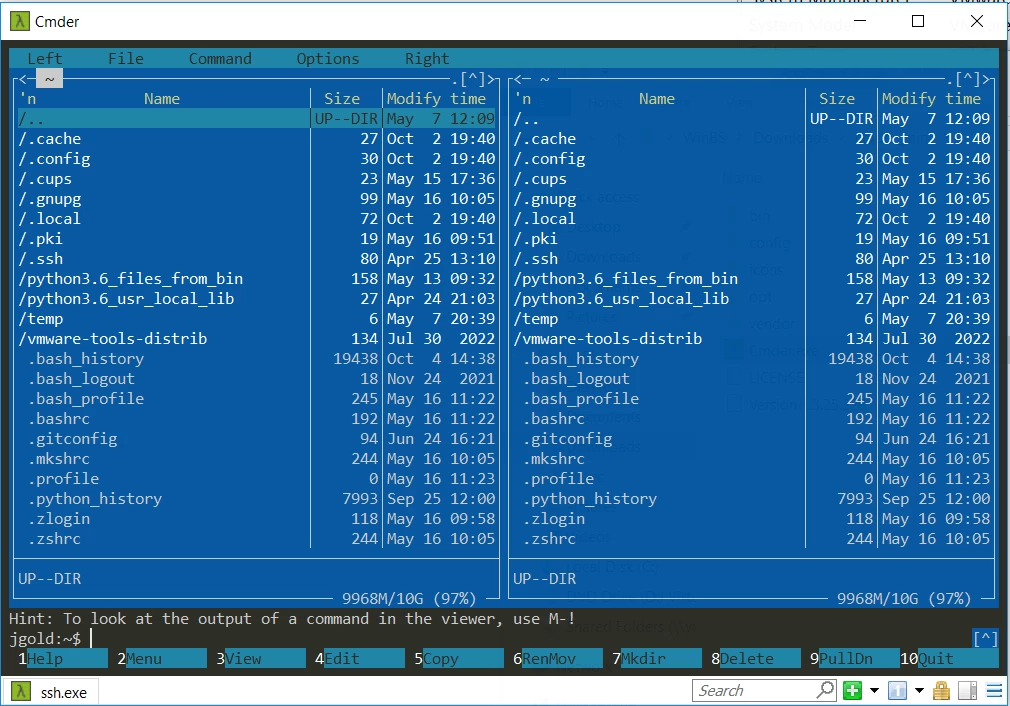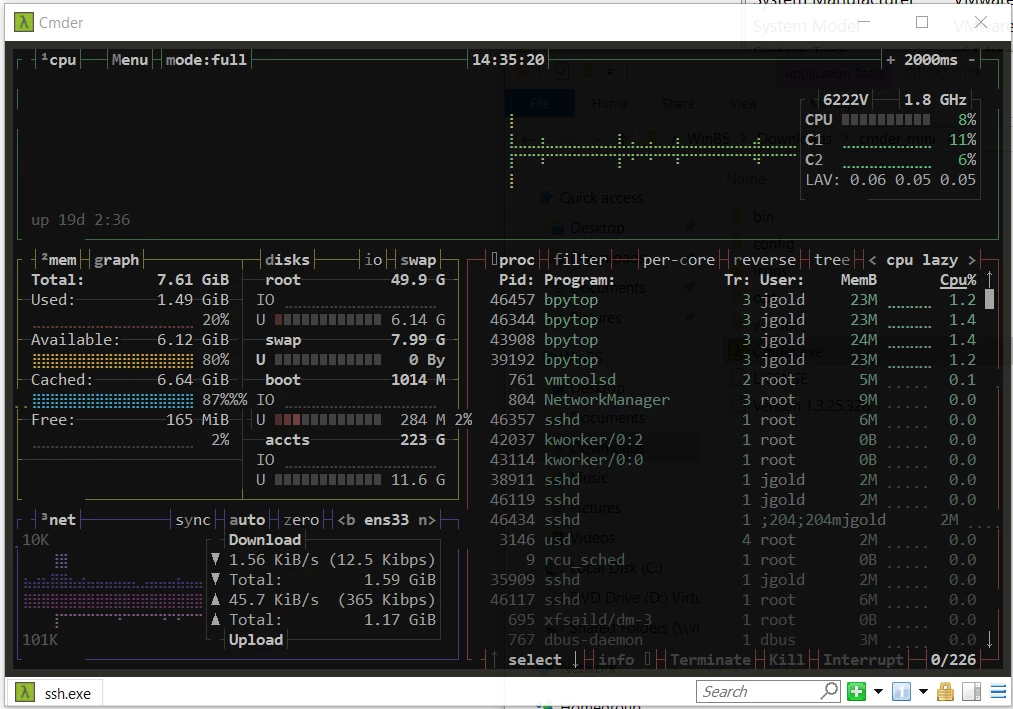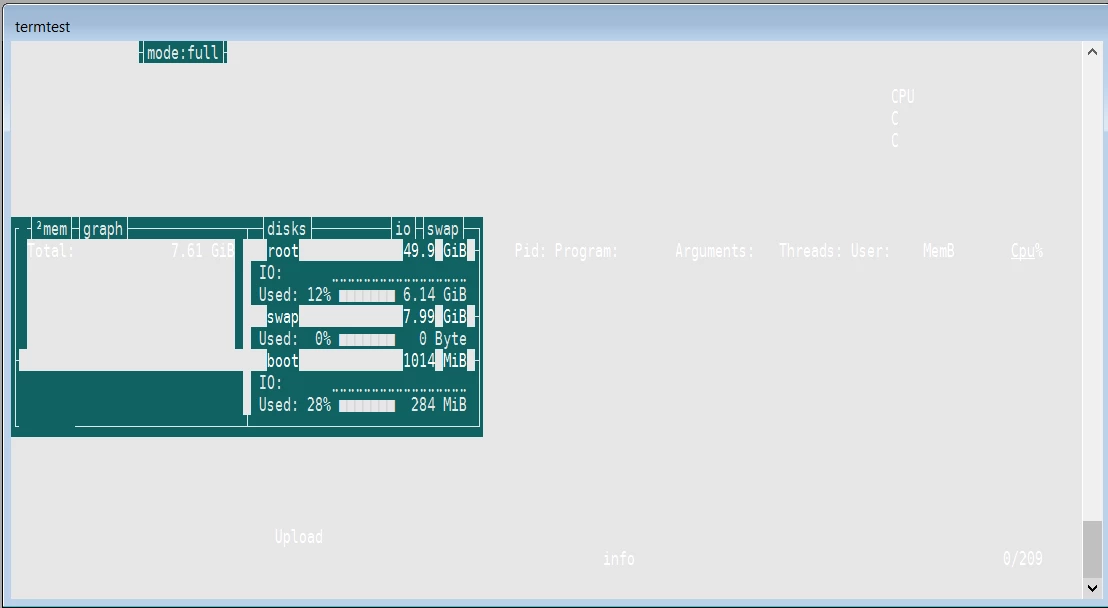I found some Linux text utilities that have a lot better interface than the normal Linux command line. For a file manager I installed Midnight Commander (mc). It installs and runs great even on Centos 7.
------------------------------
Joe Goldthwaite
Consultant
Phoenix AZ US
------------------------------