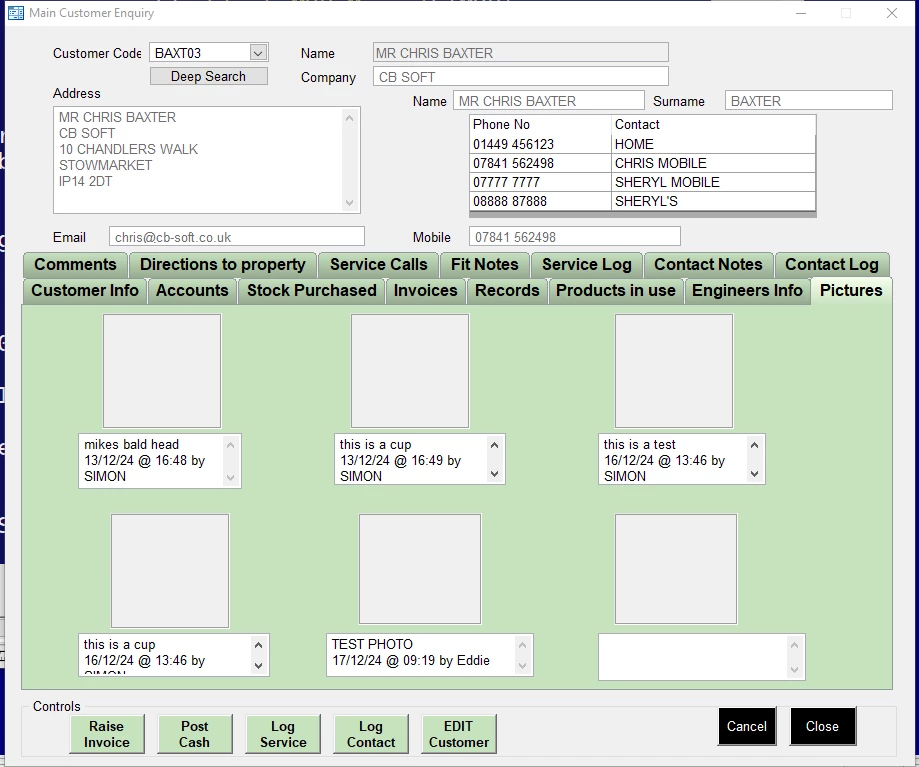I am trying to use the PictureBox in Accuterm to display an image of a stock item.
\\\\\\\\i can get an image displayed as created at the development of the Form but can not find out how to change it per stock item.
It is probably very simple but I cant see how ?
Can anybody help please ?
Chris Baxter
------------------------------
Chris Baxter
CB Soft
IPSWICH GB
------------------------------