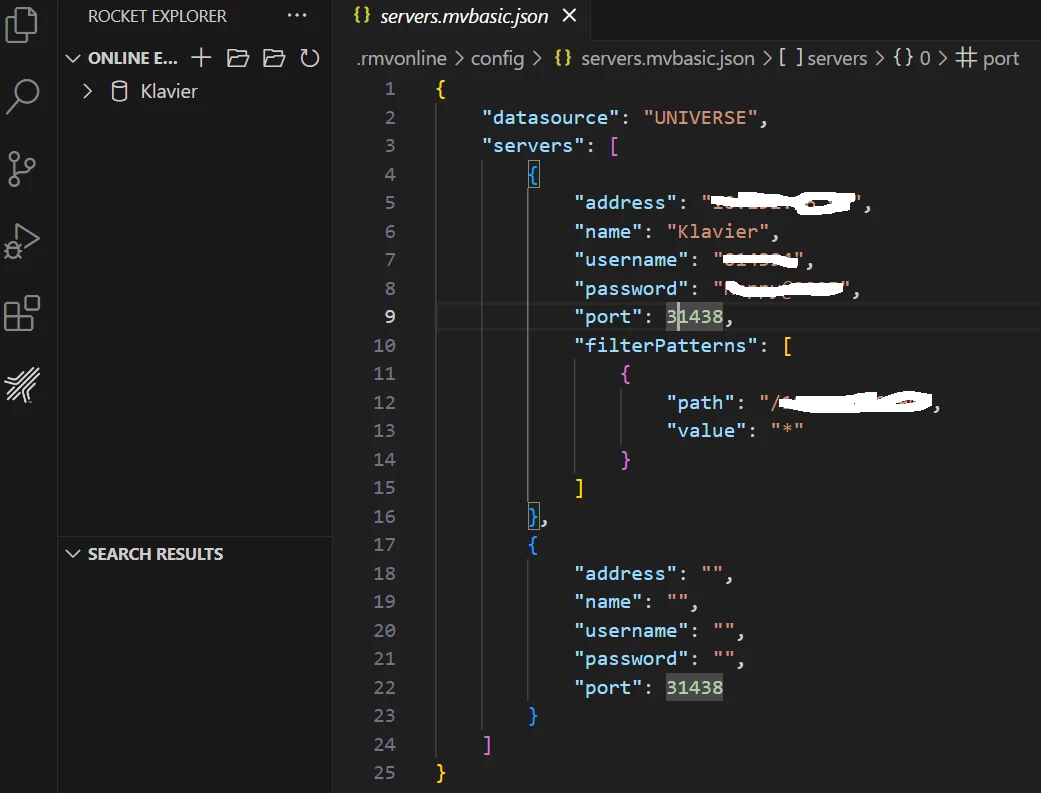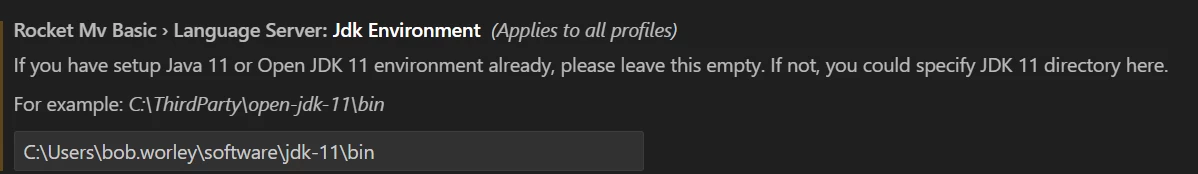We just upgraded one of our Universe servers to 11.4.1 and i'm trying to set up the MVVS extension in Visual Studio Code to connect to remote Universe.
I installed extension Rocket MV basic version 2.7.1
set up db.mvbasic.json with:
"db:{
"host": "xxx.xxx.xxx.xxx",
"userName": "xxxxxx",
"password": "xxxxxx",
"account": "XDEMO",
"dataSource": "UNIVERSE",
"port": 31438
}
When I attempt to F1 -> Connect/Disconnect U2 Server, nothing at all happens.
I see in the extension Runtime Status:
Uncaught Errors (11)
Pending response rejected since connection got disposed
Client is not running and can't be stopped. It's current state is: starting
Client is not running and can't be stopped. It's current state is: startFailed
Pending response rejected since connection got disposed
Client is not running and can't be stopped. It's current state is: startFailed
Client is not running and can't be stopped. It's current state is: startFailed
Client is not running and can't be stopped. It's current state is: startFailed
Client is not running
Client is not running
Client is not running
Client is not running
Is there anything in the XDEMO account I should check, any programs missing/ not cataloged? I've gone through all the online documentation I can find several times. I'm at a loss.... thanks in advance.
------------------------------
Bob Worley
Senior Retail Applications Developer
Guitar Center Company
TX US
------------------------------