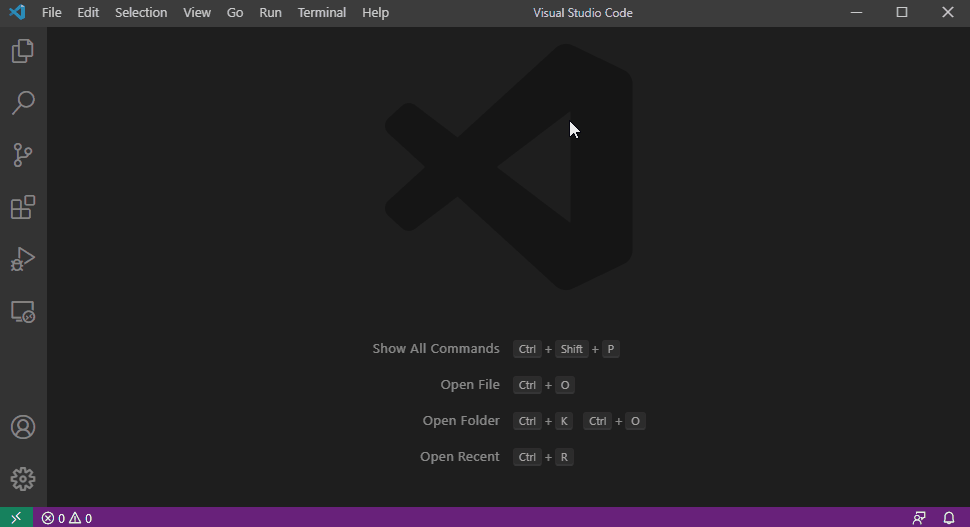Hi,
Thanks for advising that this is now available. I followed the instructions up to the point of activating & adding the new association, however, when I enter Edit Configuration of Rocket MV BASIC, I get the following error message - "an error (Running the contributed command: 'vscode-rocket.mv.basic.command.editconfig' failed.)" Also, on the Configuration page, it mentions that "For Windows platforms, you can find configuration files in "C:Usersyourusername.rmvconfig""., however, I don't seem to have that file anywhere on my PC ? Any suggestions on how to resolve these issues welcome.
Thanks,
MARY
Question
Getting Started with MV Basic for VS
Sign up
Already have an account? Login
Welcome to the Rocket Forum!
Please log in or register:
Employee Login | Registration Member Login | RegistrationEnter your E-mail address. We'll send you an e-mail with instructions to reset your password.