For some reason this started showing up. It might be a useful feature except that I CAN'T TURN IT OFF!!!!
I've explored all the settings I can find. I found the online documentation where it says I can type "disable code lens" in the command window. I've done that. I even tried to bind the command to a keyboard combo and execute it that way. I've restarted VS code. It's still there taking up half my vertical space.
If you're going to add a feature like this you should make it easier to turn off an on. I shouldn't have to even ask this question.
Does anyone know how to turn if off?
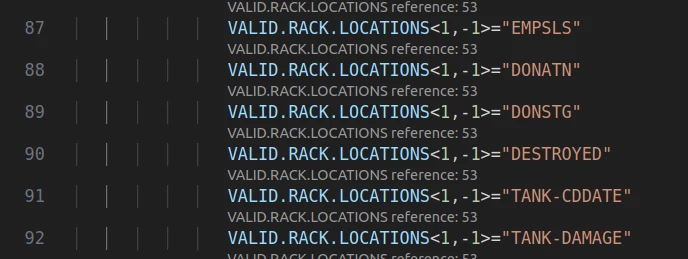
------------------------------
Joe Goldthwaite
Consultant
Phoenix AZ US
------------------------------



