Hi, I have installed MV Basic for Visual Studio Code. It's really cool. I could open a basic programs folder, but could not connect to the database, so I can't compile, or have the additional features I saw it provides when connected.
I have followed the documentation of this Forum, downloaded the JDK 11 from the indicated link, placed its path in the MV Basic Extension configuration, and created the following .rmv/db.mvbasic.json file:
{
"db": {
"host": "192.168.2.100",
"userName": "root",
"password": "123456",
"account": "ALEDB",
"dataSource": "UNIVERSE",
"port": 31438
},
"includes": [
{
"includeFile": "BP",
"account": "ALEDB",
"fileName": "BP"
}
]
}
First of all, whenever I open a Universe Basic, the following message appears in VS Code:
Java 11 or Open JDK runtime environment is abnormal. Please check your Java environment and settings
Second, when doing F1 -> Connect to MV Server, another messages tells me "Connect to U2 server failed"
Any ideas?
Regards,
------------------------------
Enrique Murphy
Software Engineer
Aleator SRL
Buenos Aires Argentina
------------------------------
- Home
- Sitemap
- Product Forums
- Rocket MultiValue
- MultiValue Tools
- Problem Connecting to Universe DB
Problem Connecting to Universe DB
- August 24, 2021
- 12 replies
- 6 views
12 replies
- Author
- Participating Frequently
- August 24, 2021
Hi, I have installed MV Basic for Visual Studio Code. It's really cool. I could open a basic programs folder, but could not connect to the database, so I can't compile, or have the additional features I saw it provides when connected.
I have followed the documentation of this Forum, downloaded the JDK 11 from the indicated link, placed its path in the MV Basic Extension configuration, and created the following .rmv/db.mvbasic.json file:
{
"db": {
"host": "192.168.2.100",
"userName": "root",
"password": "123456",
"account": "ALEDB",
"dataSource": "UNIVERSE",
"port": 31438
},
"includes": [
{
"includeFile": "BP",
"account": "ALEDB",
"fileName": "BP"
}
]
}
First of all, whenever I open a Universe Basic, the following message appears in VS Code:
Java 11 or Open JDK runtime environment is abnormal. Please check your Java environment and settings
Second, when doing F1 -> Connect to MV Server, another messages tells me "Connect to U2 server failed"
Any ideas?
Regards,
------------------------------
Enrique Murphy
Software Engineer
Aleator SRL
Buenos Aires Argentina
------------------------------
I have followed the documentation of this Forum, downloaded the JDK 11 from the indicated link, placed its path in the MV Basic Extension configuration, and created the following .rmv/db.mvbasic.json file:
{
"db": {
"host": "192.168.2.100",
"userName": "root",
"password": "123456",
"account": "ALEDB",
"dataSource": "UNIVERSE",
"port": 31438
},
"includes": [
{
"includeFile": "BP",
"account": "ALEDB",
"fileName": "BP"
}
]
}
First of all, whenever I open a Universe Basic, the following message appears in VS Code:
Java 11 or Open JDK runtime environment is abnormal. Please check your Java environment and settings
Second, when doing F1 -> Connect to MV Server, another messages tells me "Connect to U2 server failed"
Any ideas?
Regards,
------------------------------
Enrique Murphy
Software Engineer
Aleator SRL
Buenos Aires Argentina
------------------------------
- I am trying to work from my Windows PC connecting to a Universe Linux server, so I am using VS Code in my PC, and opening an SSH folder to edit Basic programs. Can this be done?
- I installed Java 11 on the Linux server and now I could activate MV Basic Extension. It now shows references and goes to labels through Ctrl + Click.
- I still cant' connect to the Universe database. When the extension activated, it created all the .rmv/config files, and tried several different configurations for the the db.mvbasic.json file, but with no luck. Any ideas?
------------------------------
Enrique Murphy
Software Engineer
Aleator SRL
Buenos Aires Argentina
------------------------------
Enrique Murphy
- Rocketeer
- August 25, 2021
Hi, I have installed MV Basic for Visual Studio Code. It's really cool. I could open a basic programs folder, but could not connect to the database, so I can't compile, or have the additional features I saw it provides when connected.
I have followed the documentation of this Forum, downloaded the JDK 11 from the indicated link, placed its path in the MV Basic Extension configuration, and created the following .rmv/db.mvbasic.json file:
{
"db": {
"host": "192.168.2.100",
"userName": "root",
"password": "123456",
"account": "ALEDB",
"dataSource": "UNIVERSE",
"port": 31438
},
"includes": [
{
"includeFile": "BP",
"account": "ALEDB",
"fileName": "BP"
}
]
}
First of all, whenever I open a Universe Basic, the following message appears in VS Code:
Java 11 or Open JDK runtime environment is abnormal. Please check your Java environment and settings
Second, when doing F1 -> Connect to MV Server, another messages tells me "Connect to U2 server failed"
Any ideas?
Regards,
------------------------------
Enrique Murphy
Software Engineer
Aleator SRL
Buenos Aires Argentina
------------------------------
I have followed the documentation of this Forum, downloaded the JDK 11 from the indicated link, placed its path in the MV Basic Extension configuration, and created the following .rmv/db.mvbasic.json file:
{
"db": {
"host": "192.168.2.100",
"userName": "root",
"password": "123456",
"account": "ALEDB",
"dataSource": "UNIVERSE",
"port": 31438
},
"includes": [
{
"includeFile": "BP",
"account": "ALEDB",
"fileName": "BP"
}
]
}
First of all, whenever I open a Universe Basic, the following message appears in VS Code:
Java 11 or Open JDK runtime environment is abnormal. Please check your Java environment and settings
Second, when doing F1 -> Connect to MV Server, another messages tells me "Connect to U2 server failed"
Any ideas?
Regards,
------------------------------
Enrique Murphy
Software Engineer
Aleator SRL
Buenos Aires Argentina
------------------------------
Currently it's not supported to use ssh but I can get ssh to work ok too. Perhaps an alternative is what Manu Fernandez is doing under the forum title of "Rocket-mvbasic and Sftp extension". The connection configuration in db.mvbasic.json is for is currently for a local connection only. You may find you can get away with just having the data source set correctly.
Developers are currently working on how to either remote connect or sync.
------------------------------
Christian Bristow
TSE
Rocket Software Inc
------------------------------
- Author
- Participating Frequently
- August 25, 2021
In the first communication it looks like you are trying to connect to your remote server. You can't do that yet as it's local server code access only. You could however install a local trial version of UniVerse for Windows to play with or you could use VS Code for Linux. I am unsure if this is the only reason why you are getting the "Java 11 or Open JDK runtime environment is abnormal. ".
Currently it's not supported to use ssh but I can get ssh to work ok too. Perhaps an alternative is what Manu Fernandez is doing under the forum title of "Rocket-mvbasic and Sftp extension". The connection configuration in db.mvbasic.json is for is currently for a local connection only. You may find you can get away with just having the data source set correctly.
Developers are currently working on how to either remote connect or sync.
------------------------------
Christian Bristow
TSE
Rocket Software Inc
------------------------------
Currently it's not supported to use ssh but I can get ssh to work ok too. Perhaps an alternative is what Manu Fernandez is doing under the forum title of "Rocket-mvbasic and Sftp extension". The connection configuration in db.mvbasic.json is for is currently for a local connection only. You may find you can get away with just having the data source set correctly.
Developers are currently working on how to either remote connect or sync.
------------------------------
Christian Bristow
TSE
Rocket Software Inc
------------------------------
Thanks for your reply. Oh, I see, so MVVS is actually works with local Universe copies only. The problem is that our development environments are Windows, but production are Linux, so, I think I will keep using VS Code to code through SSH against our development / production servers.
Regards!
------------------------------
Enrique Murphy
Software Engineer
Aleator SRL
Buenos Aires Argentina
------------------------------
Enrique Murphy
- Inspiring
- August 25, 2021
Hi Christian!
Thanks for your reply. Oh, I see, so MVVS is actually works with local Universe copies only. The problem is that our development environments are Windows, but production are Linux, so, I think I will keep using VS Code to code through SSH against our development / production servers.
Regards!
------------------------------
Enrique Murphy
Software Engineer
Aleator SRL
Buenos Aires Argentina
------------------------------
Thanks for your reply. Oh, I see, so MVVS is actually works with local Universe copies only. The problem is that our development environments are Windows, but production are Linux, so, I think I will keep using VS Code to code through SSH against our development / production servers.
Regards!
------------------------------
Enrique Murphy
Software Engineer
Aleator SRL
Buenos Aires Argentina
------------------------------
We work like you win/lin as prod and dev is lin.
So I'll share my experience to sync our code locally with extension. Please take a look to these post MVVS: MV Basic for Visual Studio
| Rocketsoftware | remove preview | ||||||
|
|||||||
Regards
------------------------------
Manu Fernandes
------------------------------
- Author
- Participating Frequently
- August 26, 2021
Hi
We work like you win/lin as prod and dev is lin.
So I'll share my experience to sync our code locally with extension. Please take a look to these post MVVS: MV Basic for Visual Studio
Regards
------------------------------
Manu Fernandes
------------------------------
We work like you win/lin as prod and dev is lin.
So I'll share my experience to sync our code locally with extension. Please take a look to these post MVVS: MV Basic for Visual Studio
| Rocketsoftware | remove preview | ||||||
|
|||||||
Regards
------------------------------
Manu Fernandes
------------------------------
Thanks for the reply and suggestion. I was reading your post, but what I see is that something similar to what we already have running. We can actually open Basic programs using an SSH folder from VS Code, and activate the MV Basic Extension. So, formatting is working, warnings, and jumps to internal basic subroutines. In the solution your are proposing, I can't see that connection to the DB could be done, also, as it would not be a local connection. Did you get that working?
What we can't get working is the following:
1. Identification (Definition) of equates. This is, that VS Code can determine that an equate is correct, the way it does in Basic Developer Kit, for example. Today, the extension is not recognizing the declared equates.
2. Function and Subroutine definitions. This is, that VS Code could show us the parameters of a subroutine or function compiled and catalogued in the same basic file (for example, BP)
3. Basic compilation and catalogue. This would be the last thing to achieve, we would be great with the two indicated above.
Regards,
Enrique
------------------------------
Enrique Murphy
Software Engineer
Aleator SRL
Buenos Aires Argentina
------------------------------
Enrique Murphy
- Rocketeer
- August 26, 2021
Hi Manu,
Thanks for the reply and suggestion. I was reading your post, but what I see is that something similar to what we already have running. We can actually open Basic programs using an SSH folder from VS Code, and activate the MV Basic Extension. So, formatting is working, warnings, and jumps to internal basic subroutines. In the solution your are proposing, I can't see that connection to the DB could be done, also, as it would not be a local connection. Did you get that working?
What we can't get working is the following:
1. Identification (Definition) of equates. This is, that VS Code can determine that an equate is correct, the way it does in Basic Developer Kit, for example. Today, the extension is not recognizing the declared equates.
2. Function and Subroutine definitions. This is, that VS Code could show us the parameters of a subroutine or function compiled and catalogued in the same basic file (for example, BP)
3. Basic compilation and catalogue. This would be the last thing to achieve, we would be great with the two indicated above.
Regards,
Enrique
------------------------------
Enrique Murphy
Software Engineer
Aleator SRL
Buenos Aires Argentina
------------------------------
Thanks for the reply and suggestion. I was reading your post, but what I see is that something similar to what we already have running. We can actually open Basic programs using an SSH folder from VS Code, and activate the MV Basic Extension. So, formatting is working, warnings, and jumps to internal basic subroutines. In the solution your are proposing, I can't see that connection to the DB could be done, also, as it would not be a local connection. Did you get that working?
What we can't get working is the following:
1. Identification (Definition) of equates. This is, that VS Code can determine that an equate is correct, the way it does in Basic Developer Kit, for example. Today, the extension is not recognizing the declared equates.
2. Function and Subroutine definitions. This is, that VS Code could show us the parameters of a subroutine or function compiled and catalogued in the same basic file (for example, BP)
3. Basic compilation and catalogue. This would be the last thing to achieve, we would be great with the two indicated above.
Regards,
Enrique
------------------------------
Enrique Murphy
Software Engineer
Aleator SRL
Buenos Aires Argentina
------------------------------
Thanks for your feedback!
For your questions:
1. Did you include EQU related files into BASIC program through $INCLUDE statement? And if included files and BASIC programs are not in the same folder, you may need configure the db.mvbasic.json file. You can refer Goto Definition and Include Settings to configure include related settings.
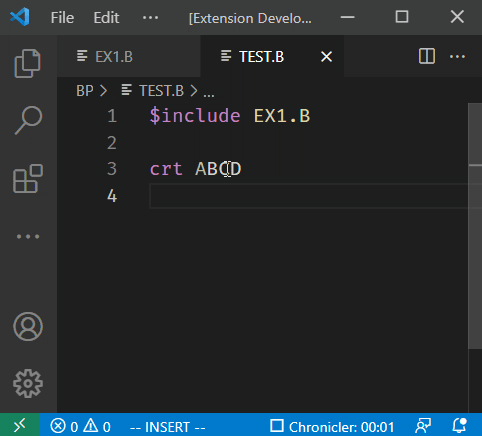
2. Currently, the parameters in SUBROUINE could not displayed automatically, but you can configure its parameters list in .rmv/documentation/universe/custom.json. Please refer this link.
3. Compiled and cataloged a BASIC program are not supported yet, we are working on this.
Hope this can help you!
Thanks!
------------------------------
Yunpu Zhao
Software Engineer
Rocket Software Inc
China
------------------------------
- Author
- Participating Frequently
- September 1, 2021
Hi Enrique,
Thanks for your feedback!
For your questions:
1. Did you include EQU related files into BASIC program through $INCLUDE statement? And if included files and BASIC programs are not in the same folder, you may need configure the db.mvbasic.json file. You can refer Goto Definition and Include Settings to configure include related settings.
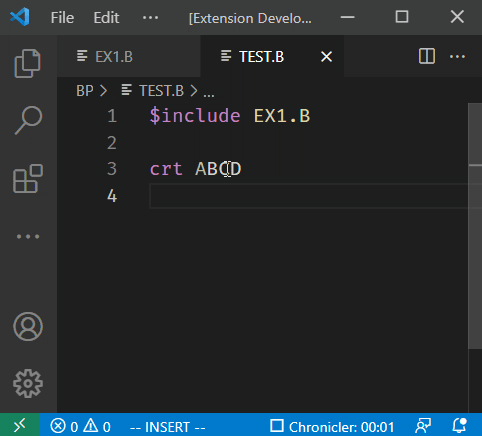
2. Currently, the parameters in SUBROUINE could not displayed automatically, but you can configure its parameters list in .rmv/documentation/universe/custom.json. Please refer this link.
3. Compiled and cataloged a BASIC program are not supported yet, we are working on this.
Hope this can help you!
Thanks!
------------------------------
Yunpu Zhao
Software Engineer
Rocket Software Inc
China
------------------------------
Thanks for your feedback!
For your questions:
1. Did you include EQU related files into BASIC program through $INCLUDE statement? And if included files and BASIC programs are not in the same folder, you may need configure the db.mvbasic.json file. You can refer Goto Definition and Include Settings to configure include related settings.
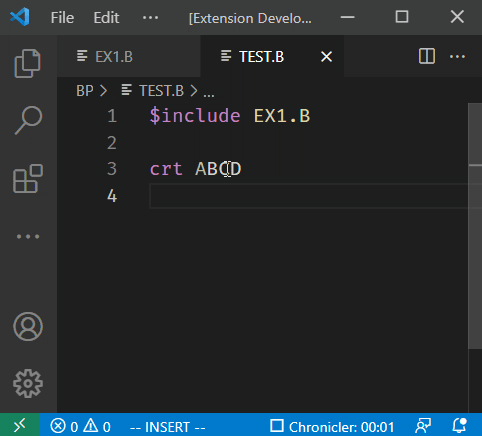
2. Currently, the parameters in SUBROUINE could not displayed automatically, but you can configure its parameters list in .rmv/documentation/universe/custom.json. Please refer this link.
3. Compiled and cataloged a BASIC program are not supported yet, we are working on this.
Hope this can help you!
Thanks!
------------------------------
Yunpu Zhao
Software Engineer
Rocket Software Inc
China
------------------------------
Thanks for your reply.
About point 1, yes, I am using $INCLUDE BP <Name of Equate>, so, it's the same table (BP) as the basic subroutines. But, are you saying that the Goto Definition would allow me to access the definition that is in another server, not the local PC, without doing the db connection?
Point 2 I wasn't aware. Will test it
Point 3 OK.
Regards,
Enrique
------------------------------
Enrique Murphy
Software Engineer
Aleator SRL
Bahía Blanca Argentina
------------------------------
Enrique Murphy
- Rocketeer
- September 3, 2021
Hi Yunpu!
Thanks for your reply.
About point 1, yes, I am using $INCLUDE BP <Name of Equate>, so, it's the same table (BP) as the basic subroutines. But, are you saying that the Goto Definition would allow me to access the definition that is in another server, not the local PC, without doing the db connection?
Point 2 I wasn't aware. Will test it
Point 3 OK.
Regards,
Enrique
------------------------------
Enrique Murphy
Software Engineer
Aleator SRL
Bahía Blanca Argentina
------------------------------
Thanks for your reply.
About point 1, yes, I am using $INCLUDE BP <Name of Equate>, so, it's the same table (BP) as the basic subroutines. But, are you saying that the Goto Definition would allow me to access the definition that is in another server, not the local PC, without doing the db connection?
Point 2 I wasn't aware. Will test it
Point 3 OK.
Regards,
Enrique
------------------------------
Enrique Murphy
Software Engineer
Aleator SRL
Bahía Blanca Argentina
------------------------------
For point 1, no, currently we only support to INCLUDE files on local machine. If related files on another machine (eg. U2 server), you need pull the code to local machine, and update the db.mvbasic.json file.
Sorry to make you confused.
Thanks
------------------------------
Yunpu Zhao
Software Engineer
Rocket Software Inc
China
------------------------------
- New Participant
- October 18, 2021
Hi Enrique,
For point 1, no, currently we only support to INCLUDE files on local machine. If related files on another machine (eg. U2 server), you need pull the code to local machine, and update the db.mvbasic.json file.
Sorry to make you confused.
Thanks
------------------------------
Yunpu Zhao
Software Engineer
Rocket Software Inc
China
------------------------------
For point 1, no, currently we only support to INCLUDE files on local machine. If related files on another machine (eg. U2 server), you need pull the code to local machine, and update the db.mvbasic.json file.
Sorry to make you confused.
Thanks
------------------------------
Yunpu Zhao
Software Engineer
Rocket Software Inc
China
------------------------------
Secondly, when you refer to an account, can I point to a directory on my local PC or doe the software expect the Universe software to be installed locally?
------------------------------
Steve Gleason
Senior Programmer Analyst
Guitar Center
Westlake Village CA United States
------------------------------
- Rocketeer
- October 18, 2021
Hi Yunpu, I cannot get the INCLUDE to be recognized. According to the instructions, to define the INCLUDE files you must define the account. When I attempt to define the account "path" using a standard Windows path, Visual Studio Code thinks I am escaping the characters and removes the backslashes. (ie: "c:\\User\\bob\\Documents"). How do I point to a directory on my local pc?
Secondly, when you refer to an account, can I point to a directory on my local PC or doe the software expect the Universe software to be installed locally?
------------------------------
Steve Gleason
Senior Programmer Analyst
Guitar Center
Westlake Village CA United States
------------------------------
Secondly, when you refer to an account, can I point to a directory on my local PC or doe the software expect the Universe software to be installed locally?
------------------------------
Steve Gleason
Senior Programmer Analyst
Guitar Center
Westlake Village CA United States
------------------------------
Try using double slash ie c:\\\\User\\\\bob\\\\Documents. No, the include doesn't mean local but on the connection of the db section of db.mvbasic.json which may be local.
------------------------------
Christian Bristow
TSE
Rocket Software Inc
------------------------------
- New Participant
- October 19, 2021
Hi Steve,
Try using double slash ie c:\\\\User\\\\bob\\\\Documents. No, the include doesn't mean local but on the connection of the db section of db.mvbasic.json which may be local.
------------------------------
Christian Bristow
TSE
Rocket Software Inc
------------------------------
Try using double slash ie c:\\\\User\\\\bob\\\\Documents. No, the include doesn't mean local but on the connection of the db section of db.mvbasic.json which may be local.
------------------------------
Christian Bristow
TSE
Rocket Software Inc
------------------------------
I configured the db.mvbasic.json in the following manner:
"includeMapping": [
{
"includeFile": "INCLUDE",
"account": "LOCALACC",
"fileName": "INCLUDE"
}
],
"accounts": [
{
"name": "LOCALACC",
"path": "C:\\\\Users\\\\steve\\\\Documents"
}
]
Both the directory with the programs and the INCLUDE directory are under the same directory "c:\\Users\\steve\\Documents"
Any ideas?
Any ideas?
------------------------------
Steve Gleason
Senior Programmer Analyst
Guitar Center
Westlake Village CA United States
------------------------------
- Rocketeer
- October 19, 2021
Hi Christian, thank you for your response. I was able to add the path using the double slash. However, the INCLUDEs are still not recognized.
I configured the db.mvbasic.json in the following manner:
------------------------------
Steve Gleason
Senior Programmer Analyst
Guitar Center
Westlake Village CA United States
------------------------------
I configured the db.mvbasic.json in the following manner:
"includeMapping": [
{
"includeFile": "INCLUDE",
"account": "LOCALACC",
"fileName": "INCLUDE"
}
],
"accounts": [
{
"name": "LOCALACC",
"path": "C:\\\\Users\\\\steve\\\\Documents"
}
]
Both the directory with the programs and the INCLUDE directory are under the same directory "c:\\Users\\steve\\Documents"
Any ideas?
Any ideas?
------------------------------
Steve Gleason
Senior Programmer Analyst
Guitar Center
Westlake Village CA United States
------------------------------
------------------------------
Christian Bristow
TSE
Rocket Software Inc
------------------------------
Recent badge winners
 InsyteDeveloperhas earned the badge Consistent Trajectory
InsyteDeveloperhas earned the badge Consistent Trajectory Michael Taylorhas earned the badge Orbit Established
Michael Taylorhas earned the badge Orbit Established Michael Taylorhas earned the badge Consistent Trajectory
Michael Taylorhas earned the badge Consistent Trajectory Harald Braeunlichhas earned the badge Consistent Trajectory
Harald Braeunlichhas earned the badge Consistent Trajectory Michael Dixhas earned the badge First flight
Michael Dixhas earned the badge First flight
Sign up
Already have an account? Login
Welcome to the Rocket Forum!
Please log in or register:
Employee Login | Registration Member Login | RegistrationEnter your E-mail address. We'll send you an e-mail with instructions to reset your password.
Scanning file for viruses.
Sorry, we're still checking this file's contents to make sure it's safe to download. Please try again in a few minutes.
OKThis file cannot be downloaded
Sorry, our virus scanner detected that this file isn't safe to download.
OK




