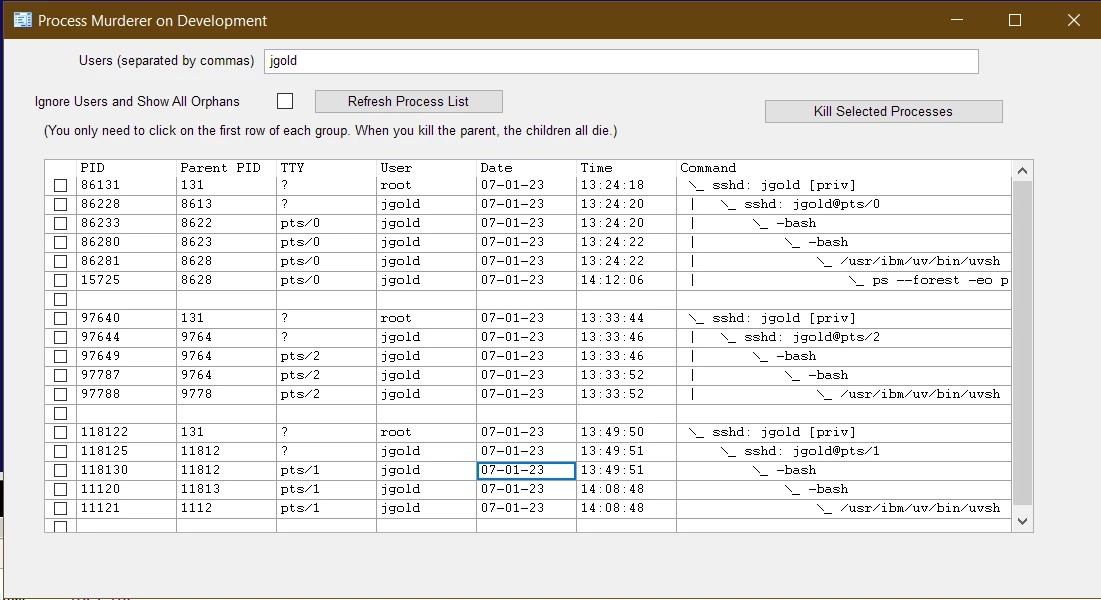Hi. I've found these forums extremely helpful, especially Pete's posts who's an absolute gem! Today, I need help on a topic which I tried to look up for so many days but didn't find.
We've a requirement where we need to do away with PuTTY which we currently use to launch some Linux utilities. Since our tech stack is PICK/UniVerse, what better alternative would be than to leverage AccuTerm 7/8.
However, the challenge with this approach we're facing is after we launch the utility, the control is handed over to the program in question (which is nothing but a CLI launched with EXECUTE 'sh -c "./Dashboard"'), and at this point if a user prematurely Closes (or Exits) AccuTerm, it keeps running on the Linux host machine which somehow isn't the case with PuTTY.
Thank you.