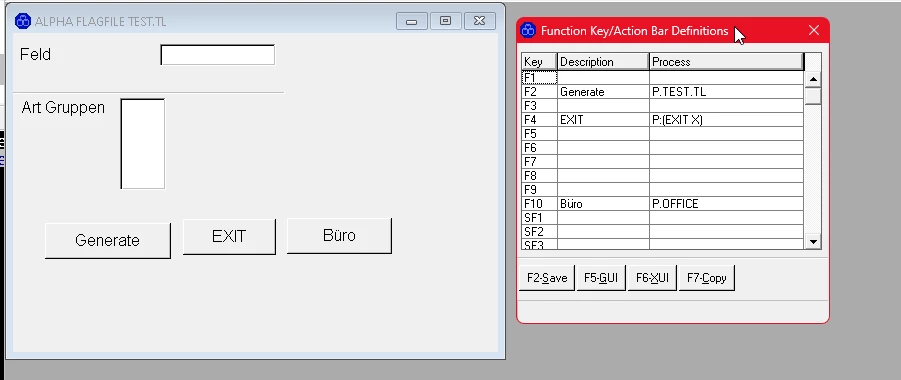Good Afternoon Group,
I have an issue with SB/XA. It is telling me that it "Couldn't create pbclass object FK2. Object name already in use. 405, SBWIN_99_6*FK2". (Actually image is attached, below.)
I have 2 buttons in my GUI screen. I know that the F2 is normally "Save" and F4 is normally "Delete". In my case, I'm using the F2 key as "Generate" and the F4 key as "Exit". I have used this methodology in the old SB+, but we are going start using SB/XA 5.5.4. This "issue" is from SB/XA.
Can anyone offer any advice or guidance on how to get rid of this? I have deleted the button and re-inserted it, but to no avail. The interesting part, the F4 is just fine.
Thank you for your time and consideration. I will be looking forward to any and all feedback.
------------------------------
Grant Boice
Principal Software Developer
Matheson Tri-Gas Inc.
Warren, NJ 07059
------------------------------