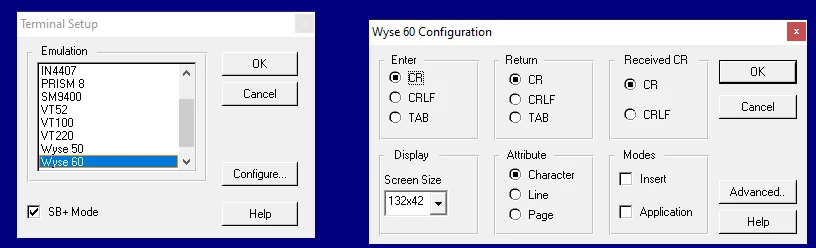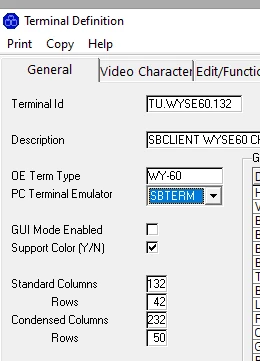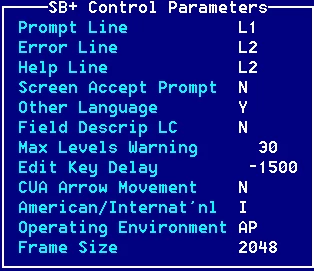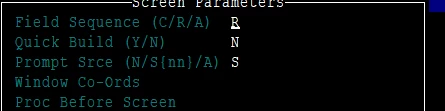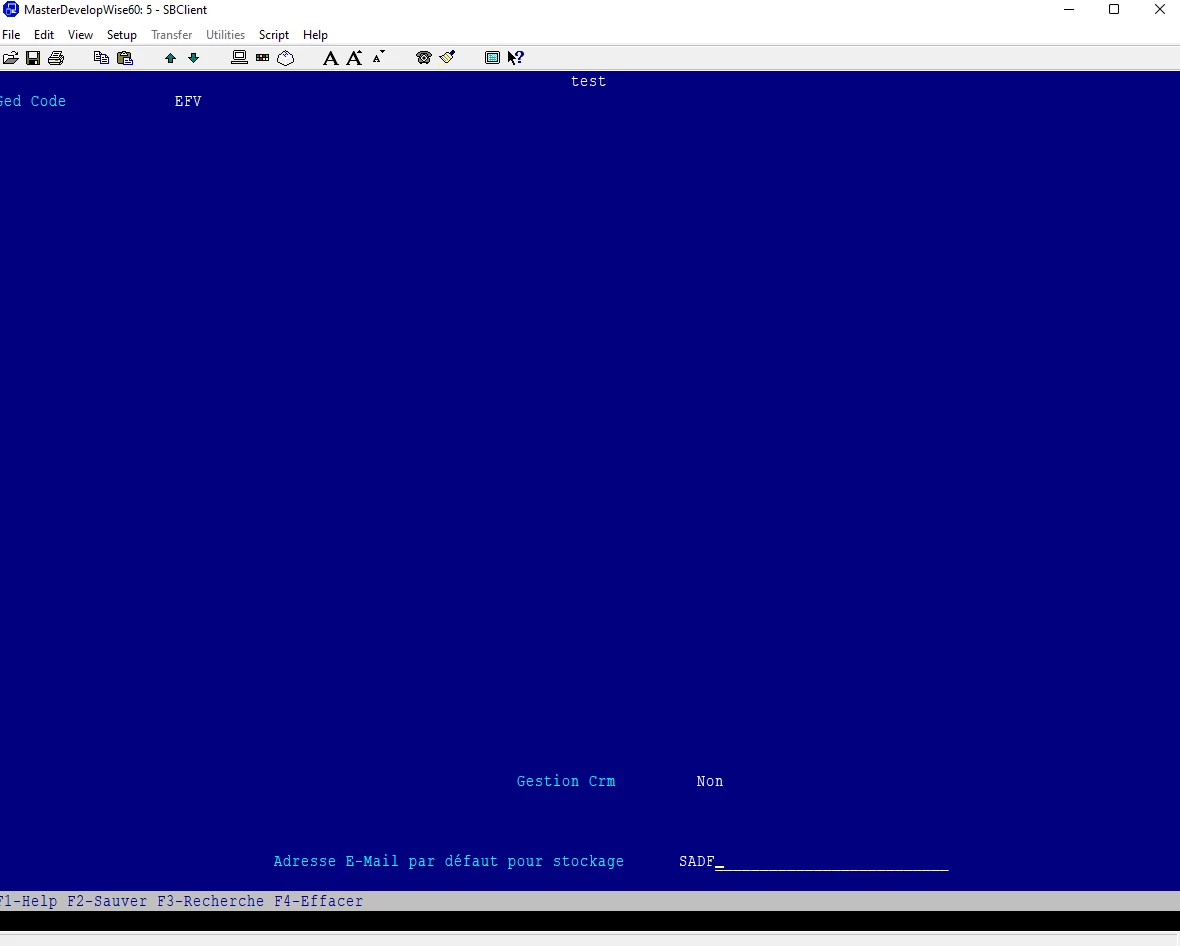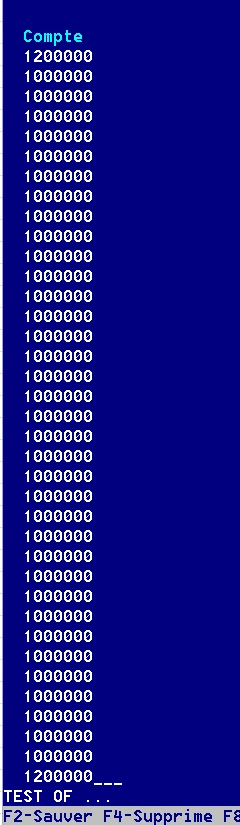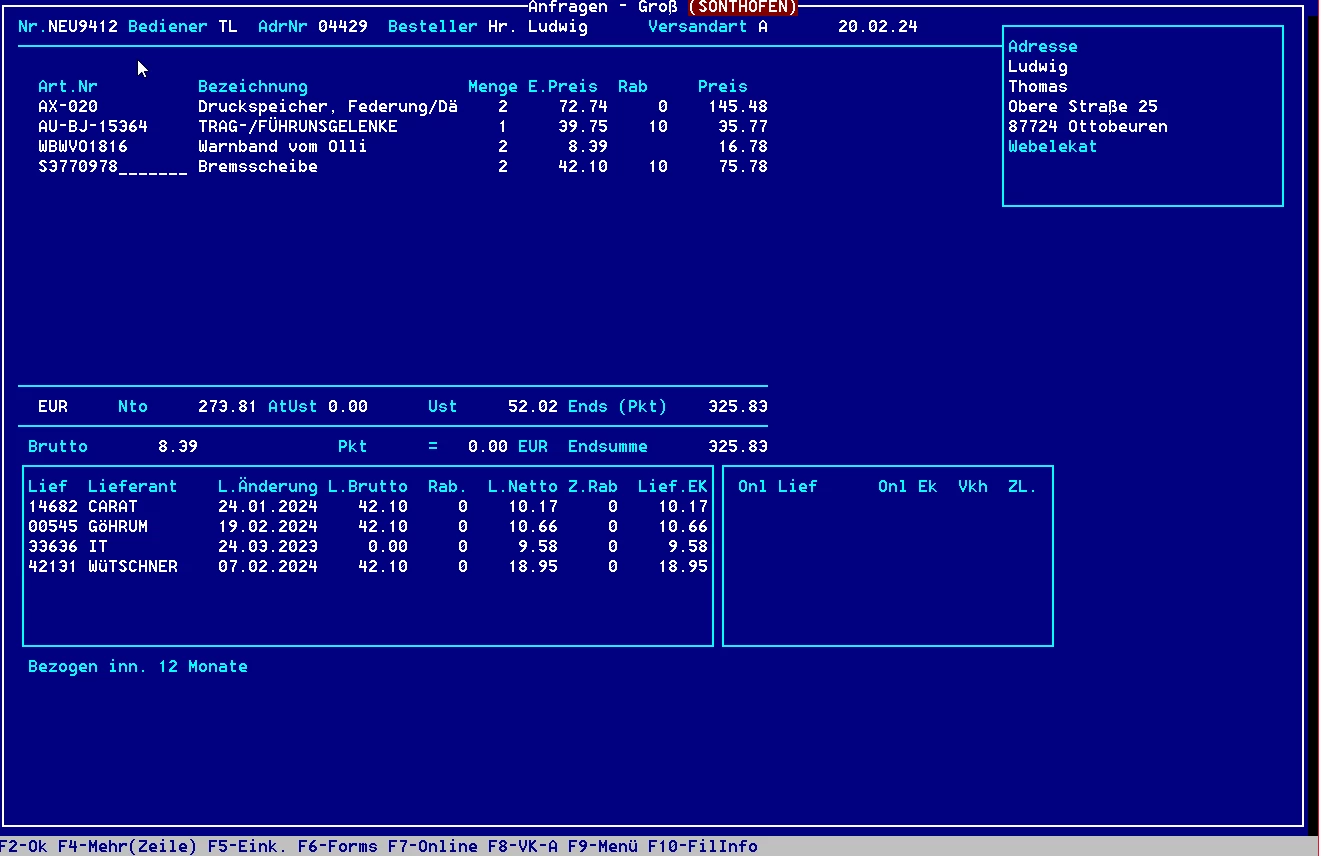Hi All,
I wonder if anyone has ever tried to create an SBXA Character Screen with more than 80x25 characters.
I have tried the following:
- Terminal definition in SBXA Standard and Condensed Column/Row 132/43
- Terminal setup in SBClient Wyse60 with 132X43
In principle, everything works, although I have to edit the screen definition with the screen editor to enter the window coordinates 0,0,131,41 because in /SD it isn't accepted.
However, the problem is that not all characters are displayed correctly. For example, in the screen I created for testing purposes, texts are not outputted from line 20 onwards, but the field contents are still visible.
It seems that something with the cursor Addresing goes wrong by trying this hack...
I know I'm pushing the boundaries of SBXA with this, but I want to give it a try to gain some time until we have the replacement of character screens with GUI ready..
Maybe someone has already tried this with, or withoult luck - every information would be helpful.
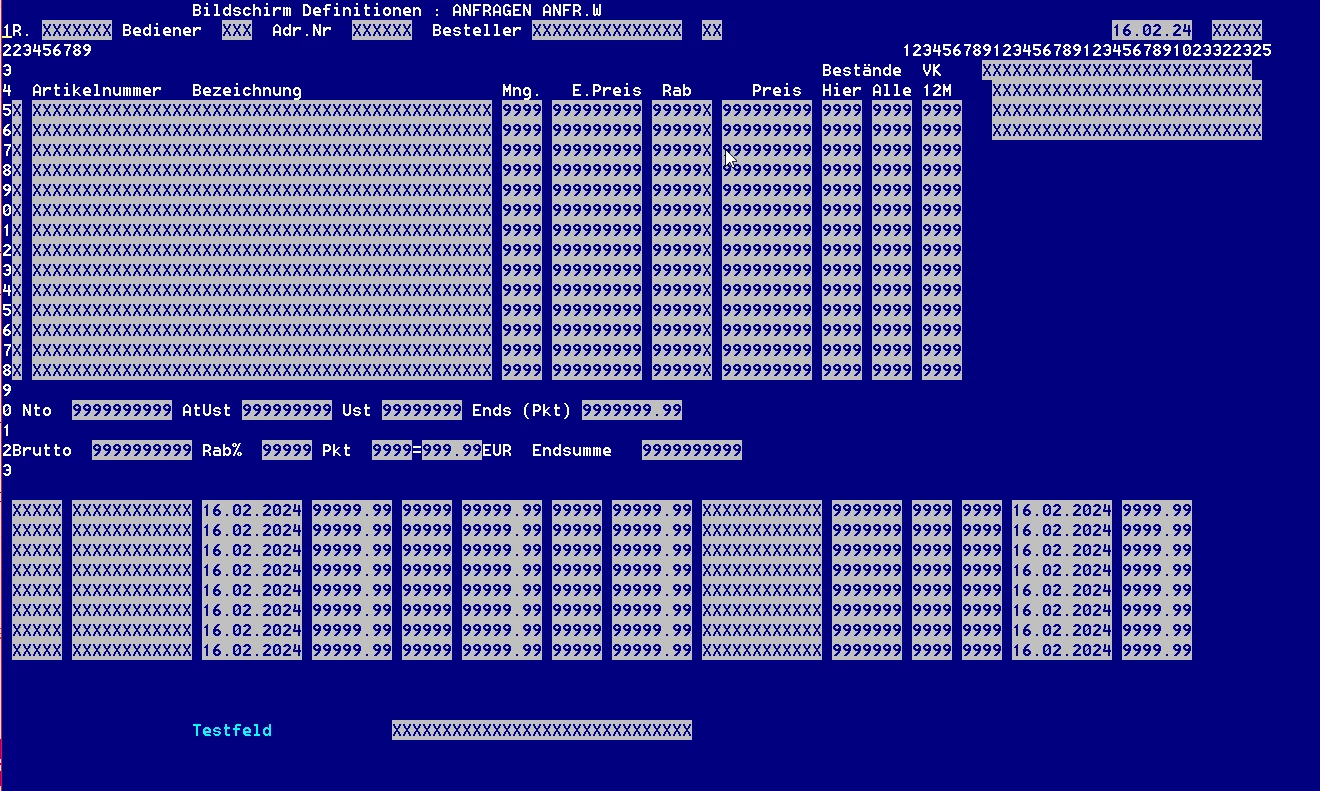
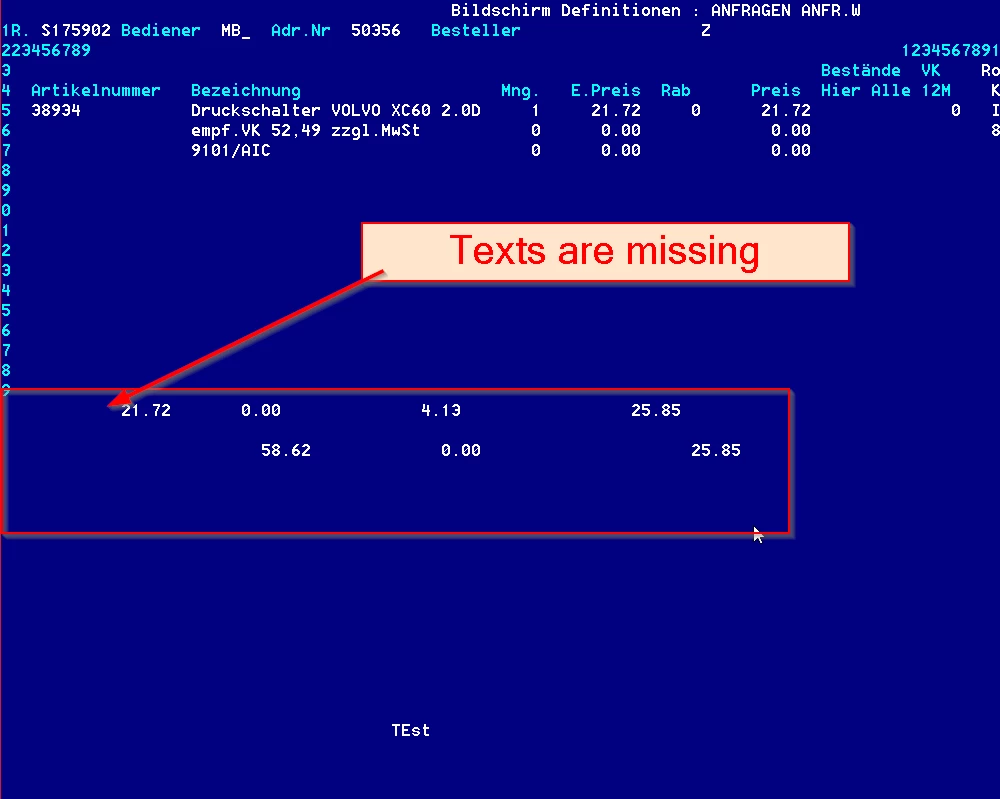
best regards
Thomas