we are using version 3.171.0.08 of the library dated 9-14-2016
Data is coming back but the value and attribute marks are using the same value and it seems to be a wide char value 65533 instead of the regular 253, 254.
Code snipit:
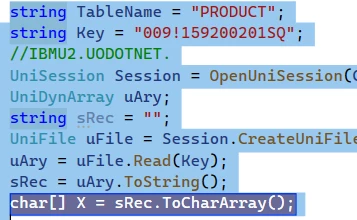
debugger output:
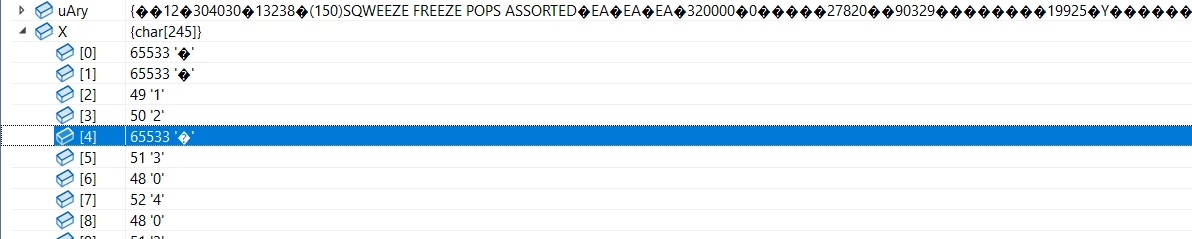
Is there a newer version available(UODOTNET)?
Has anybody dealt with this before?
Thanks in advance for any assistence wih this matter.
Dave Just Dave






