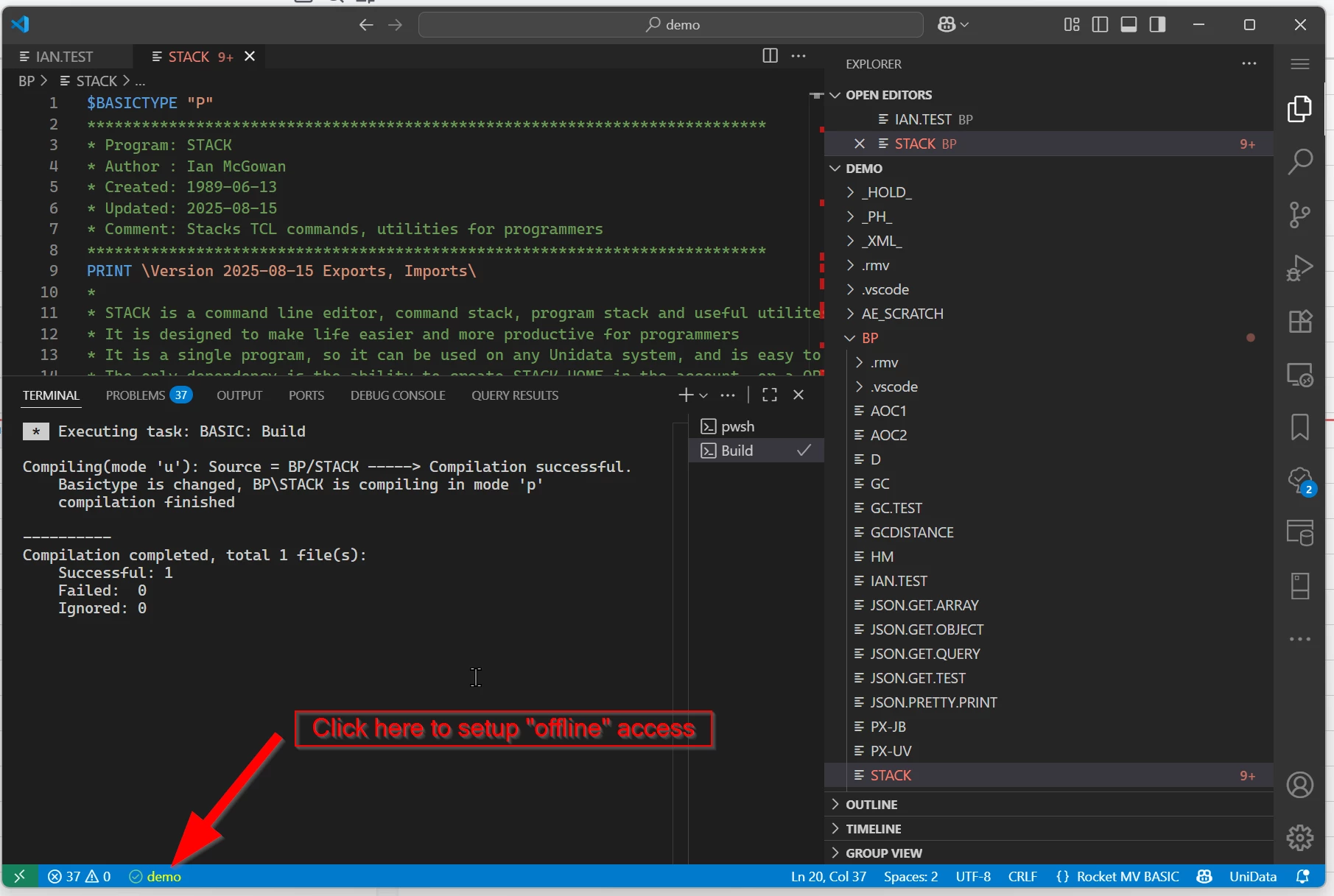I have been struggling this for a few days now. This works of course in Terminal. When you right-clock on a program in VSCode, the bottom two menu items are Catalog and Compile. I have researched this and it would seem several configurations need to be in place.
I do have the ssh configs set up, the BP file in the workspace, but it never finds the file or the program. Does anyone have the steps to rectify this?
Thanks in advance,
Roy.