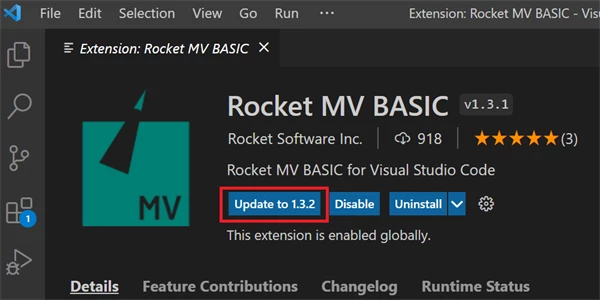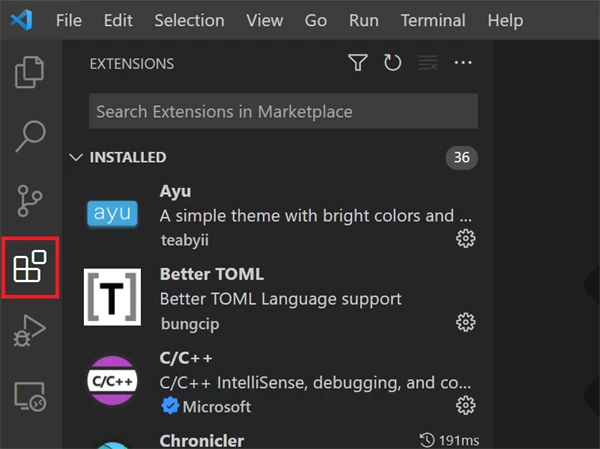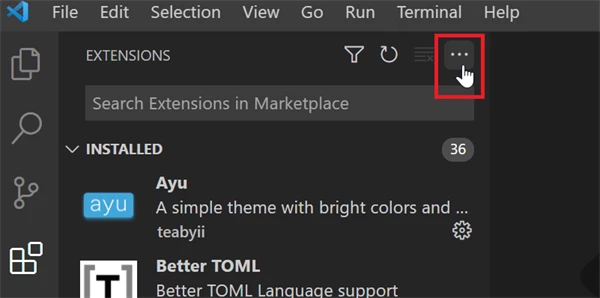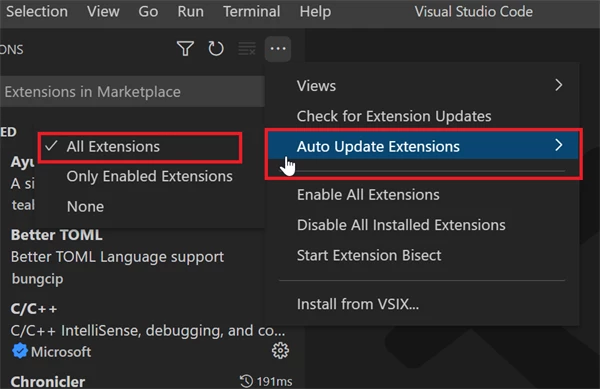Hello Everyone,
Maybe you have heard there is an important security issue in log4j recently. Hackers could attack your machine by using the log4j security vulnerability.
The Rocket MV BASIC extension has several minor releases to fix this risk because it also uses log4j for logging.
But sometimes you may don't know the extension has an update, or you forgot to update it. So we would like to share a tips to update the extensions in your VS Code automatically.
You can manually upgrade your extension.
But VS Code also supports to update all installed extension automatically. You can enable this function follow below steps:
1. open extensions view
2. click the '...' button
3. Move to "Auto Update Extensions" item and select "All Extensions"
Then ALL installed extension will be updated automatically when there are new versions.
You can also only upgrade enabled extensions by selecting "Only Enabled Extensions".
Note: sometimes you need restart VS Code to make the upgrade take effects.
Hope this could help you!
------------------------------
Yunpu Zhao
Software Engineer
Rocket Software Inc
CN
------------------------------