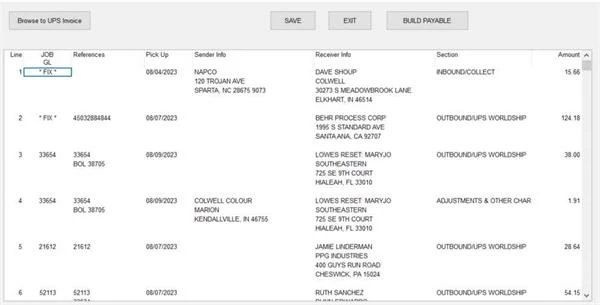Hi guys - I know I can wrap a grid column header by typing a shift-enter where I want the header to wrap. Similar to making old pick headers wrap by using a multivalue mark.
But I want the DATA within the grid to wrap or be 'stacked'. Like an address with name on the first line, street on the second, and city,st,zip on the third line - all within one grid row and column cell. I don't want to have to mess with blocking the characters to force a wrap.
Anyone know how to do this?
Thanks
------------------------------
Kathleen Hambrick
Programmer at Colwell
------------------------------