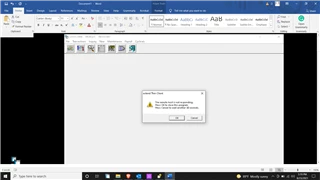Client PCs are win 10 pro
Server Win 2019
Runtime 10.3.0
This message just started popping up 2 weeks ago. We have been using Acuconnect for 2 years without any problems. I initially thought this was a Wan problem. However I can get the error on the local side of the network. The program is sitting at a menu waiting for an accept. The is no file i/o going on. No program changes, config changes or windows patches were applied before it started. Any ideas are appreciated.