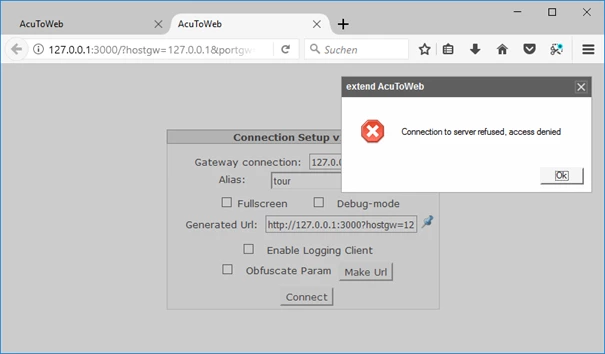We are testing "acutoweb". The service for acutoweb and acuconnect isr running.
When we start the connection in the browser with http://127.0.0.1:3000 the connection-setup-screen is showing, bat wehn we try the connection to the sample "tour.acu" an error ist prompted.
"Connection to server refused. connection denied."
Can sombody help us, what is wrong?
#acutoweb