We have entry fields within a screen section:
03 ef1 ENTRY-FIELD USING DB-SUB-TOTAL
COLOR WS-COLOR-1 READ-ONLY, CENTER,
COL 13, SIZE 7, LINES 0.75, 3-D.
COMPUTE WS-COLOR-1 = BCKGRND-BRIGHT-CYAN BRIGHT-BLUE.
The colours are defined in acucobol.def.
In version 8 runtime, we get correct display of the fields, where the background is bright cyan.
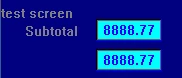
In version 9 and 10, however, we get a grey background in the entry fiield, regardless of how I try to define the colour. The foreground colour changes based on specification but it seems the background colour is always ignored.
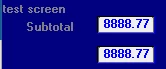
We've tried using a configuration file with WIN32-NATIVECTLS ON and without, with no difference. We've tried using the COLOR option in the screen-section (as above) and using MODIFY to modify the control with a new colour after displayed, all with the same result.
Is this known difference in behaviour from version 8 to 9/10, and is there a way to get the same behaviour we had in version 8?
Thanks
Tony
OMICS Software, Canada




