I have a very simple html with css and the web-browser doesn't show the border:
<html>
<head>
<STYLE TYPE="text/css">
table{
border-collapse:collapse;
}
tr.border_bottom {
border-bottom: 1px solid #000;
}
</STYLE>
</head>
<body>
<table>
<thead>
<tr>
<th align="center" valign="top">Header1</th>
<th align="center" valign="top">Header2</th>
</tr>
</thead>
<tbody>
<tr class='border_bottom'>
<td>Data1-1</td>
<td>Data1-2</td>
</tr>
<tr class='border_bottom'>
<td>Data2-1</td>
<td>Data2-2</td>
</tr>
</tbody>
</table>
</body>
</html>
| web-browser | 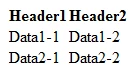 |
| IE | 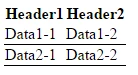 |
I have tested several browsers (IE, Edge, Opera, Firefox, Chrome) and all show the file perfectly ... only the web-browser control does not show the borders.
Any ideas ?
Windows10, Windows Runtime v9.2






