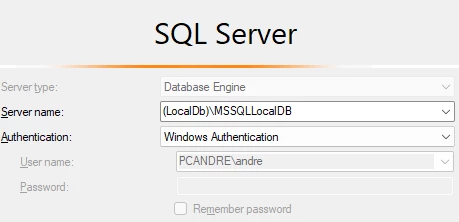
I am trying to connect with MS SQL Server using acuSql but I get:
SQLCODE -1
SQLSTATE 08001
01 servername pic x(30) value "(LocalDb)\\MSSQLLocalDB".
01 userid pic x(20) value "PCANDRE\\andre".
EXEC SQL CONNECT TO :servername as C1
USER :userid USING :passwd
also tried withoud userid.
Configuration: ACUSQL_RUNTIME_DLL asqlsrvr.dll
However this works: sqlcmd -S (LocalDb)\\MSSQLLocalDB





