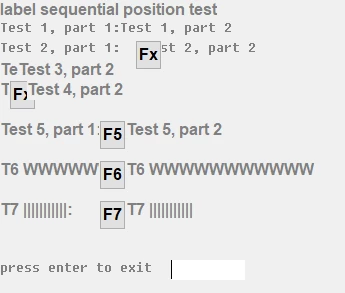I need to display 3 controls on the same line, without any gaps between them:
label with proportional font
push-button
label with proportional font
I want to do 3 consecutive displays and not have to use WIN$TEXTSIZE to compute control sizes. (That's too slow over the internet, when you are doing this multiple times)
The text interface has the cursor concept and back-to-back strings display right after each other. Even in thin client. But display a label and the cursor does not update. I have a sample program I put into labelposn.zip and attached (source and object - version 10.2.1) which illustrates cursor positioning and display of controls. Basically, it does not work.