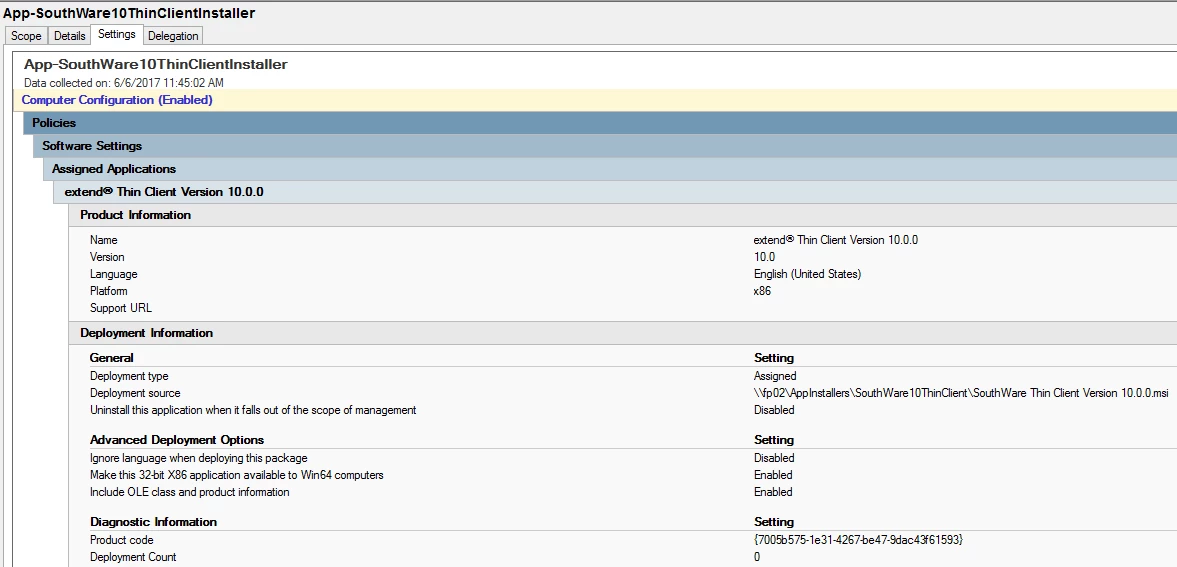I am trying to install Thin Client 10.0.1 msi using GPO(Group Policy), which I have done for years with version 8. The install seems to take place, but the client PC hangs and the user can not log on. The issue appears to be the acceptance of terms after the install. Has anyone else had a problem with this?
- Home
- Sitemap
- Product Forums
- Rocket® COBOL
- Rocket® ACUCOBOL®
- Install Thin Client with GPO
Install Thin Client with GPO
- September 21, 2016
- 20 replies
- 0 views
20 replies
- Author
- Rocketeer
- June 5, 2017
I am trying to install Thin Client 10.0.1 msi using GPO(Group Policy), which I have done for years with version 8. The install seems to take place, but the client PC hangs and the user can not log on. The issue appears to be the acceptance of terms after the install. Has anyone else had a problem with this?
- Author
- Rocketeer
- June 5, 2017
I am trying to install Thin Client 10.0.1 msi using GPO(Group Policy), which I have done for years with version 8. The install seems to take place, but the client PC hangs and the user can not log on. The issue appears to be the acceptance of terms after the install. Has anyone else had a problem with this?
- Participating Frequently
- June 5, 2017
I am trying to install Thin Client 10.0.1 msi using GPO(Group Policy), which I have done for years with version 8. The install seems to take place, but the client PC hangs and the user can not log on. The issue appears to be the acceptance of terms after the install. Has anyone else had a problem with this?
Set TC_INSTALLER_UI_LEVEL to... if you...
NONE or "0" do not want msiexec.exe to display a user interface. This setting adds the /qn command-line option to msiexec.
UNATTENDED or "1" want msiexec.exe to display informational and progress messages, but to execute unattended. This setting adds the /passive command-line option to msiexec.
INTERACTIVE, DEFAULT, or "2" want msiexec.exe to prompt for and accept user input for the installation process. For example, the user could choose the directory location for thin client installation. This setting adds the /qf command-line option to msiexec.
REDUCED or "3" want msiexec.exe to use a reduced user interface. This setting adds the /qr command-line option to msiexec.
- Author
- Rocketeer
- June 6, 2017
I am trying to install Thin Client 10.0.1 msi using GPO(Group Policy), which I have done for years with version 8. The install seems to take place, but the client PC hangs and the user can not log on. The issue appears to be the acceptance of terms after the install. Has anyone else had a problem with this?
- Participating Frequently
- June 6, 2017
I am trying to install Thin Client 10.0.1 msi using GPO(Group Policy), which I have done for years with version 8. The install seems to take place, but the client PC hangs and the user can not log on. The issue appears to be the acceptance of terms after the install. Has anyone else had a problem with this?
msiexec /i "extend(R) Thin Client Version 10.0.1.msi" /qn INSTALLDIR=C:\\myInstallDir
- Author
- Rocketeer
- June 6, 2017
I am trying to install Thin Client 10.0.1 msi using GPO(Group Policy), which I have done for years with version 8. The install seems to take place, but the client PC hangs and the user can not log on. The issue appears to be the acceptance of terms after the install. Has anyone else had a problem with this?
I am not using msiexec/CLI to deploy. I am using a standard GPO Software policy that runs the msi installation prior to user login.
- Participating Frequently
- June 6, 2017
I am trying to install Thin Client 10.0.1 msi using GPO(Group Policy), which I have done for years with version 8. The install seems to take place, but the client PC hangs and the user can not log on. The issue appears to be the acceptance of terms after the install. Has anyone else had a problem with this?
msiexec /i "extend(R) Thin Client Version 10.0.1.msi" /qn INSTALLDIR=C:\\myInstallDir is a silent install requiring no interaction.
- Author
- Rocketeer
- June 6, 2017
I am trying to install Thin Client 10.0.1 msi using GPO(Group Policy), which I have done for years with version 8. The install seems to take place, but the client PC hangs and the user can not log on. The issue appears to be the acceptance of terms after the install. Has anyone else had a problem with this?
- Author
- Rocketeer
- June 6, 2017
I am trying to install Thin Client 10.0.1 msi using GPO(Group Policy), which I have done for years with version 8. The install seems to take place, but the client PC hangs and the user can not log on. The issue appears to be the acceptance of terms after the install. Has anyone else had a problem with this?
- Author
- Rocketeer
- June 7, 2017
I am trying to install Thin Client 10.0.1 msi using GPO(Group Policy), which I have done for years with version 8. The install seems to take place, but the client PC hangs and the user can not log on. The issue appears to be the acceptance of terms after the install. Has anyone else had a problem with this?
When testing deployment using a bat file, I get strange results. The first time I install it, I don't get the EULA. If I uninstall it and then run the bat file again, it prompts to accept the EULA every time afterward. After uninstalling, if I rename the msi file and run the bat file again, it doesn't ask me the first time but will each subsequent time. For some reason it keeps track after an uninstall and is specific to the msi file name. So strange.
here is the bat file-
pushd \\\\FP02\\AppInstallers\\SouthWare10ThinClient
msiexec /i "SouthWare Thin Client Version 10.0.msi" /qn
popd
- Participating Frequently
- June 7, 2017
I am trying to install Thin Client 10.0.1 msi using GPO(Group Policy), which I have done for years with version 8. The install seems to take place, but the client PC hangs and the user can not log on. The issue appears to be the acceptance of terms after the install. Has anyone else had a problem with this?
msiexec /i "extend(R) Thin Client Version 10.0.1.msi" /qn INSTALLDIR=C:\\myInstallDir
It installs, uninstalls, and installs correctly - no EULA
- Author
- Rocketeer
- June 7, 2017
I am trying to install Thin Client 10.0.1 msi using GPO(Group Policy), which I have done for years with version 8. The install seems to take place, but the client PC hangs and the user can not log on. The issue appears to be the acceptance of terms after the install. Has anyone else had a problem with this?
Same thing when I am running my bat file.
My VAR/ SouthWare partner gave me this msi file and it is version 10.0.0 - Is the current version 10.0.1? Maybe that could be the difference.
- Participating Frequently
- June 7, 2017
I am trying to install Thin Client 10.0.1 msi using GPO(Group Policy), which I have done for years with version 8. The install seems to take place, but the client PC hangs and the user can not log on. The issue appears to be the acceptance of terms after the install. Has anyone else had a problem with this?
- Author
- Rocketeer
- June 7, 2017
I am trying to install Thin Client 10.0.1 msi using GPO(Group Policy), which I have done for years with version 8. The install seems to take place, but the client PC hangs and the user can not log on. The issue appears to be the acceptance of terms after the install. Has anyone else had a problem with this?
I have never had this problem with an msi file before. Even the previous version of acuthin didn't have this problem.
- Author
- Rocketeer
- June 7, 2017
I am trying to install Thin Client 10.0.1 msi using GPO(Group Policy), which I have done for years with version 8. The install seems to take place, but the client PC hangs and the user can not log on. The issue appears to be the acceptance of terms after the install. Has anyone else had a problem with this?
I have never had this problem with an msi file before. Even the previous version of acuthin didn't have this problem.
- Participating Frequently
- June 7, 2017
I am trying to install Thin Client 10.0.1 msi using GPO(Group Policy), which I have done for years with version 8. The install seems to take place, but the client PC hangs and the user can not log on. The issue appears to be the acceptance of terms after the install. Has anyone else had a problem with this?
msiexec /i "extend(R) Thin Client Version 10.0.0.msi" /qn INSTALLDIR=C:\\myDir
It installs, uninstalls, and installs correctly - no EULA
- Author
- Rocketeer
- June 7, 2017
I am trying to install Thin Client 10.0.1 msi using GPO(Group Policy), which I have done for years with version 8. The install seems to take place, but the client PC hangs and the user can not log on. The issue appears to be the acceptance of terms after the install. Has anyone else had a problem with this?
- Author
- Rocketeer
- June 8, 2017
I am trying to install Thin Client 10.0.1 msi using GPO(Group Policy), which I have done for years with version 8. The install seems to take place, but the client PC hangs and the user can not log on. The issue appears to be the acceptance of terms after the install. Has anyone else had a problem with this?
- Author
- Rocketeer
- June 8, 2017
I am trying to install Thin Client 10.0.1 msi using GPO(Group Policy), which I have done for years with version 8. The install seems to take place, but the client PC hangs and the user can not log on. The issue appears to be the acceptance of terms after the install. Has anyone else had a problem with this?
- Author
- Rocketeer
- June 8, 2017
I am trying to install Thin Client 10.0.1 msi using GPO(Group Policy), which I have done for years with version 8. The install seems to take place, but the client PC hangs and the user can not log on. The issue appears to be the acceptance of terms after the install. Has anyone else had a problem with this?
Recent badge winners
 Mike Younghas earned the badge Consistent Trajectory
Mike Younghas earned the badge Consistent Trajectory InsyteDeveloperhas earned the badge Consistent Trajectory
InsyteDeveloperhas earned the badge Consistent Trajectory Michael Taylorhas earned the badge Orbit Established
Michael Taylorhas earned the badge Orbit Established Michael Taylorhas earned the badge Consistent Trajectory
Michael Taylorhas earned the badge Consistent Trajectory Harald Braeunlichhas earned the badge Consistent Trajectory
Harald Braeunlichhas earned the badge Consistent Trajectory
Sign up
Already have an account? Login
Welcome to the Rocket Forum!
Please log in or register:
Employee Login | Registration Member Login | RegistrationEnter your E-mail address. We'll send you an e-mail with instructions to reset your password.
Scanning file for viruses.
Sorry, we're still checking this file's contents to make sure it's safe to download. Please try again in a few minutes.
OKThis file cannot be downloaded
Sorry, our virus scanner detected that this file isn't safe to download.
OK