JDBC instead of XDBC with Vision files
Has anyone been able to use a JDBC driver instead of the XDBC driver for an interface integration from Vision files.
- Home
- Sitemap
- Product Forums
- Rocket® COBOL
- Rocket® ACUCOBOL®
- JDBC instead of XDBC with Vision filesHas anyone been able to use a JDBC driver instead of the XDBC driver for an interface integration from Vision files.
JDBC instead of XDBC with Vision filesHas anyone been able to use a JDBC driver instead of the XDBC driver for an interface integration from Vision files.
- July 6, 2017
- 29 replies
- 1 view
- Rocketeer
- Like
- Share
29 replies
- Participating Frequently
- July 6, 2017
JDBC instead of XDBC with Vision files
Has anyone been able to use a JDBC driver instead of the XDBC driver for an interface integration from Vision files.
- Anonymous
- August 26, 2017
JDBC instead of XDBC with Vision files
Has anyone been able to use a JDBC driver instead of the XDBC driver for an interface integration from Vision files.
- Participating Frequently
- August 27, 2017
JDBC instead of XDBC with Vision files
Has anyone been able to use a JDBC driver instead of the XDBC driver for an interface integration from Vision files.
- Anonymous
- April 14, 2021
Hi, I do have AcuXDBC Enterprise, but dont have experience on setting this jdbc connector, could you please guide me step by step? I've been reading the manual but kind of lost. Does jdbc works on a standalone or need Acuserver to connect? What I need to acomplish is:
- I have a server with a legacy accounting software which database is COBOL.
- Need to connect using Coldfusion installed on the same server to that database for data query.
- I managed to connect on Access and Excel as a test, but need the jdbc for use coldfusion to query data.
- Participating Frequently
- April 14, 2021
Hi, I do have AcuXDBC Enterprise, but dont have experience on setting this jdbc connector, could you please guide me step by step? I've been reading the manual but kind of lost. Does jdbc works on a standalone or need Acuserver to connect? What I need to acomplish is:
- I have a server with a legacy accounting software which database is COBOL.
- Need to connect using Coldfusion installed on the same server to that database for data query.
- I managed to connect on Access and Excel as a test, but need the jdbc for use coldfusion to query data.
What type of Server is Coldfusion and the COBOL data on? (Aix, Linux, Windows)
AcuServer is not needed. AcuXDBC Enterprise is AcuXDBC Server (meaning a client machine is able to get the data off a server machine where AcuXDBC Server is running) plus the JDBC - which is vortex.jar
When you managed to use Access and Excel, you did so using AcuXDBC and Windows ODBC, Was the Access and Excel on the Server where the COBOL data was, or did you connect from a client PC to the COBOL data server - and had AcuXDBC Server running.
I do not have a step by step guide for using JDBC and Coldfusion.
- Anonymous
- April 14, 2021
What type of Server is Coldfusion and the COBOL data on? (Aix, Linux, Windows)
AcuServer is not needed. AcuXDBC Enterprise is AcuXDBC Server (meaning a client machine is able to get the data off a server machine where AcuXDBC Server is running) plus the JDBC - which is vortex.jar
When you managed to use Access and Excel, you did so using AcuXDBC and Windows ODBC, Was the Access and Excel on the Server where the COBOL data was, or did you connect from a client PC to the COBOL data server - and had AcuXDBC Server running.
I do not have a step by step guide for using JDBC and Coldfusion.
Thank you for your kind reply
Im running on Windows. All tests have been performed locally on the server, even Access and Excel test.
I will take a look at the links provided. If there is any other suggestion, please let me know.
- Anonymous
- April 14, 2021
Thank you for your kind reply
Im running on Windows. All tests have been performed locally on the server, even Access and Excel test.
I will take a look at the links provided. If there is any other suggestion, please let me know.
Ok, I managed to identify and add proper class driver name. Now Im getting error on the JDBC URL:
If I use (considering Im working local):
jdbc:vortex:system//manager/gds10:acuxdbc.cfg!acuxdbc04
or
jdbc:vortex:system//manager/gds10:acuxdbc.cfg
I get "Invalid por in URL".
Changing to:
jdbc:vortex:system//manager/gds10:acuxdbc.cfg@20222:127.0.0.1!acuxdbc04
It takes a few seconds and then throws exception "Connection refused"
Can you point me on which direction to move forward? is the second the right one and is maybe an issued with credentials / port blocking, ?
Thanks in advance!
- Participating Frequently
- April 14, 2021
Ok, I managed to identify and add proper class driver name. Now Im getting error on the JDBC URL:
If I use (considering Im working local):
jdbc:vortex:system//manager/gds10:acuxdbc.cfg!acuxdbc04
or
jdbc:vortex:system//manager/gds10:acuxdbc.cfg
I get "Invalid por in URL".
Changing to:
jdbc:vortex:system//manager/gds10:acuxdbc.cfg@20222:127.0.0.1!acuxdbc04
It takes a few seconds and then throws exception "Connection refused"
Can you point me on which direction to move forward? is the second the right one and is maybe an issued with credentials / port blocking, ?
Thanks in advance!
Open a command prompt as Administration, cd to the AcuGT bin directory. set GENESIS_HOME to the directory where your AcuXDBC Catalogs are. in the bin directory use acuxdbcs -start - which starts AcuXDBC Server - that is what the @20222:127.0.0.1!acuxdbc04 portion of the jdbc command is referring to.
- Anonymous
- April 15, 2021
Open a command prompt as Administration, cd to the AcuGT bin directory. set GENESIS_HOME to the directory where your AcuXDBC Catalogs are. in the bin directory use acuxdbcs -start - which starts AcuXDBC Server - that is what the @20222:127.0.0.1!acuxdbc04 portion of the jdbc command is referring to.
Awesome. Thanks.
Now I get error
dbChannel exception: DLLLOAD: manager/gds10. Cant find specified module.
I remember seen somewhere a different parameter from gds10, looking for it now, but if you happen to know how to fix it, would be great. Thanks again!
- Anonymous
- April 15, 2021
Open a command prompt as Administration, cd to the AcuGT bin directory. set GENESIS_HOME to the directory where your AcuXDBC Catalogs are. in the bin directory use acuxdbcs -start - which starts AcuXDBC Server - that is what the @20222:127.0.0.1!acuxdbc04 portion of the jdbc command is referring to.
If I start server daemon I get "Create Process xxxx successful", but when I enter command acuxdbcs -info, it says "xdbcsrvr is not running on port 20222 of server MYSERVER"
- Anonymous
- April 15, 2021
If I start server daemon I get "Create Process xxxx successful", but when I enter command acuxdbcs -info, it says "xdbcsrvr is not running on port 20222 of server MYSERVER"
Looking at Windows Event viewer found this:
Error AcuXDBC Service
AcuXDBC Service error: 1063
StartServiceCtrlDispatcher failed.
update: RUNNING acuxdbcs -debug crashes the app. This on windows Server 2012 64bit
xdbcsrvr doesnt want to run anymore on port 20222. Tried port 20000 and runs fine (will check on that later). Now when I run xdbcsrv -info -n 20000 it says xdbcsrvr IS running on port 20000.
Still jdbc url:
jdbc:vortex:system//manager/gds10:acuxdbc.cfg@20000:127.0.0.1!acuxdbc04
jdbc:vortex:system//manager/xvision:acuxdbc.cfg@20000:127.0.0.1!acuxdbc04
jdbc:vortex:system//manager/testjava:acuxdbc.cfg@20000:127.0.0.1!acuxdbc04
sends error: dbChannel exception: DLLLOAD: manager/xxxxx cannot find specified module.
- Participating Frequently
- April 15, 2021
Awesome. Thanks.
Now I get error
dbChannel exception: DLLLOAD: manager/gds10. Cant find specified module.
I remember seen somewhere a different parameter from gds10, looking for it now, but if you happen to know how to fix it, would be great. Thanks again!
- Participating Frequently
- April 15, 2021
If I start server daemon I get "Create Process xxxx successful", but when I enter command acuxdbcs -info, it says "xdbcsrvr is not running on port 20222 of server MYSERVER"
Is your server actually named MYSERVER?
I suggest trying with the AcuXDBC sample data. command prompt as Administrator. cd to AcuGT directory
set GENESIS_HOME=�%
cd bin .. run genxconf.bat
Creating file "C:\\Program Files (x86)\\Micro Focus\\extend \\AcuGT\\acuxdbc.cfg"
run demo.bat
Building demo with the following settings
Data Directory = "C:\\Users\\Public\\Documents\\Micro Focus\\extend \\data"
System Catalog = "C:\\Users\\Public\\Documents\\Micro Focus\\extend \\syscat"
Sample Data = "C:\\Users\\Public\\Documents\\Micro Focus\\extend \\sample\\AcuXDBC"\\data
Sample XFD = "C:\\Users\\Public\\Documents\\Micro Focus\\extend \\sample\\AcuXDBC"\\xfd
Creating System Catalog in "C:\\Users\\Public\\Documents\\Micro Focus\\extend \\syscat"
Started at 2021-04-14 12:42:50
Creating Information Schema Views
Load Sample file descriptions
Started at 2021-04-14 12:42:51
Information: Begin XFD Conversion
Information: Begin XFD file accounts
Information: Begin Table ACCOUNTS
Information: Begin XFD file animals
Information: Begin Table ANIMALS
Information: Begin XFD file clients
Information: Begin Table CLIENTS
Information: Begin XFD file codes
Information: Begin Table CODES
Information: Begin XFD file pets
Information: Begin Table PETS
Information: End Repository Conversion
acuxdbcs -start
Create process ["C:\\Program Files (x86)\\Micro Focus\\extend 10.4.0\\AcuGT\\bin\\xdbcsrvr" -z -p20222] successful
acuxdbcs -info
xdbcsrvr is running on port 20222 of server USSHjerpe01
then run a query through Excel / Access or Coldfusion
- Participating Frequently
- April 15, 2021
Looking at Windows Event viewer found this:
Error AcuXDBC Service
AcuXDBC Service error: 1063
StartServiceCtrlDispatcher failed.
update: RUNNING acuxdbcs -debug crashes the app. This on windows Server 2012 64bit
xdbcsrvr doesnt want to run anymore on port 20222. Tried port 20000 and runs fine (will check on that later). Now when I run xdbcsrv -info -n 20000 it says xdbcsrvr IS running on port 20000.
Still jdbc url:
jdbc:vortex:system//manager/gds10:acuxdbc.cfg@20000:127.0.0.1!acuxdbc04
jdbc:vortex:system//manager/xvision:acuxdbc.cfg@20000:127.0.0.1!acuxdbc04
jdbc:vortex:system//manager/testjava:acuxdbc.cfg@20000:127.0.0.1!acuxdbc04
sends error: dbChannel exception: DLLLOAD: manager/xxxxx cannot find specified module.
acuxbdc.cfg ...does it have the
dictsource "C:\\path to \\syscat" .. directory where the data catalogs are
and
file_prefix ";C:/path to data files
- Anonymous
- April 15, 2021
acuxbdc.cfg ...does it have the
dictsource "C:\\path to \\syscat" .. directory where the data catalogs are
and
file_prefix ";C:/path to data files
file_prefix ";F:/MACROPRO/EDM3.3/EDM"
- Author
- Rocketeer
- April 15, 2021
JDBC instead of XDBC with Vision files
Has anyone been able to use a JDBC driver instead of the XDBC driver for an interface integration from Vision files.
Upon seeing this reported problem, I went ahead and spun up a ColdFusion, running on Windows 2019, instance in the Microsoft Azure cloud infrastructure.
And, once that machine was up, and running, I was able to deploy AcuXDBC Enterprise Edition, and, create a JDBC database connection to the AcuXDBC "Pets" sample.
Below is a screen shot of the ColdFusion data source configuration, and, the output of a small program(attached) that queries that demo database:
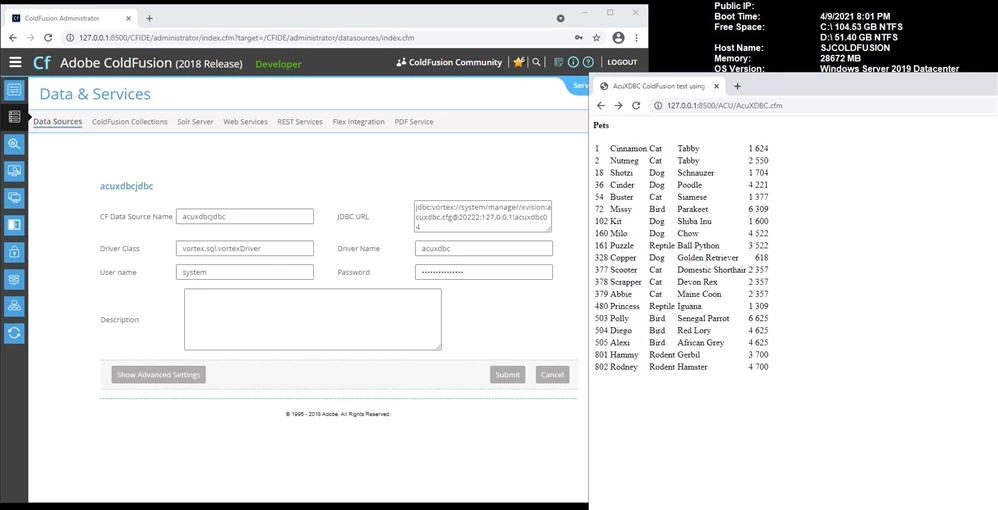
And, to make it easier to copy/paste, below is the JDBC URL:
jdbc:vortex://system/manager/xvision:acuxdbc.cfg@20222:127.0.0.1!acuxdbc04
**As a note; the IP address, "127.0.0.1", and, configuration file name, "acuxdbc.cfg", will need to modified to reflect the correct values for your environment.
Also, you will need to ensure that the JDBC client, "vortex.jar", is located in the, ColdFusion, "cfusion\\runtime\\lib" directory, and, that the, AcuXDBC, "bin" directory is included in the system "PATH" environment variable.
Regards,
Steve Jolivet
Senior SupportLine Representative, North American Support
- Anonymous
- April 15, 2021
Upon seeing this reported problem, I went ahead and spun up a ColdFusion, running on Windows 2019, instance in the Microsoft Azure cloud infrastructure.
And, once that machine was up, and running, I was able to deploy AcuXDBC Enterprise Edition, and, create a JDBC database connection to the AcuXDBC "Pets" sample.
Below is a screen shot of the ColdFusion data source configuration, and, the output of a small program(attached) that queries that demo database:
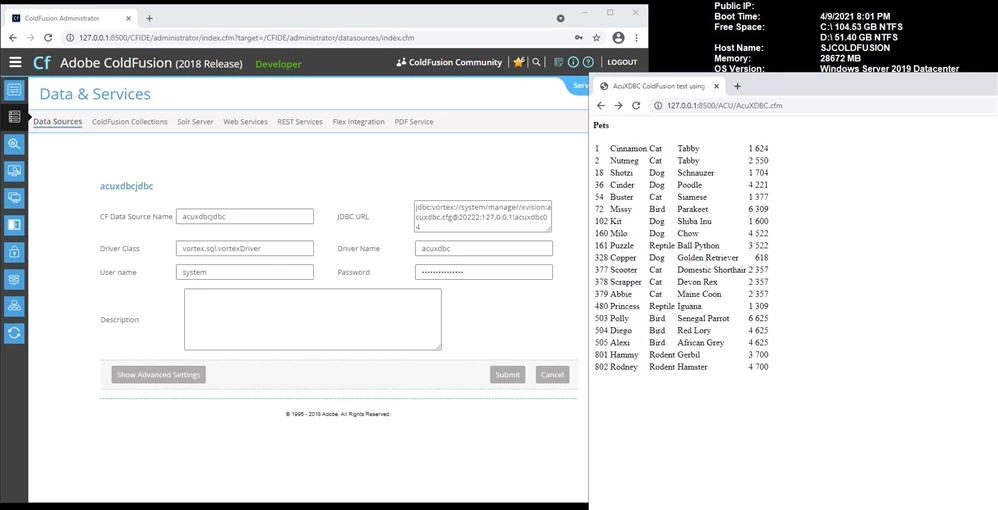
And, to make it easier to copy/paste, below is the JDBC URL:
jdbc:vortex://system/manager/xvision:acuxdbc.cfg@20222:127.0.0.1!acuxdbc04
**As a note; the IP address, "127.0.0.1", and, configuration file name, "acuxdbc.cfg", will need to modified to reflect the correct values for your environment.
Also, you will need to ensure that the JDBC client, "vortex.jar", is located in the, ColdFusion, "cfusion\\runtime\\lib" directory, and, that the, AcuXDBC, "bin" directory is included in the system "PATH" environment variable.
Regards,
Steve Jolivet
Senior SupportLine Representative, North American Support
Ok, this CF example clarified a lot of things. Thanks!!!
syntax for the JDBC URL was definitelly wrong. Now I copied your sample and seems to work. Now I only need to figure out about a license issue. It says License file "xvision.elc" is inaccessible.
I will look into this with the software package I received from my vendor, cause cant seem to find this file anywhere.
In case I need to purchase this license separate, can you point me in the right direction which license to purchase?
Thanks again!
- Participating Frequently
- April 15, 2021
file_prefix ";F:/MACROPRO/EDM3.3/EDM"
what licenses do you have in C:\\ProgramData\\Micro Focus\\extend\\9.1.2\\x64
- Anonymous
- April 15, 2021
what licenses do you have in C:\\ProgramData\\Micro Focus\\extend\\9.1.2\\x64
I dont have that folder structure. I cant find any elc file on my setup.
Attached screenshot of my folder structure under Micro Focus.
I used activator.exe with my Product code and Product Key, but no elc files were generated.
- Author
- Rocketeer
- April 15, 2021
I dont have that folder structure. I cant find any elc file on my setup.
Attached screenshot of my folder structure under Micro Focus.
I used activator.exe with my Product code and Product Key, but no elc files were generated.
Therefore, if you do not have an existing license for this particular product, then, you will need to contact your software vendor to obtain additional licensing.
Regards,
Steve Jolivet
Senior SupportLine Representative, North American Support
- Anonymous
- April 15, 2021
Therefore, if you do not have an existing license for this particular product, then, you will need to contact your software vendor to obtain additional licensing.
Regards,
Steve Jolivet
Senior SupportLine Representative, North American Support
Thank you Steve, Im already in contact with my vendor waiting for a quote on this. Is there a TRIAL version available I could use for a testing period of time?
- Author
- Rocketeer
- April 16, 2021
Thank you Steve, Im already in contact with my vendor waiting for a quote on this. Is there a TRIAL version available I could use for a testing period of time?
Regards,
Steve Jolivet
Senior SupportLine Representative, North American Support
- Anonymous
- April 28, 2021
Therefore, if you do not have an existing license for this particular product, then, you will need to contact your software vendor to obtain additional licensing.
Regards,
Steve Jolivet
Senior SupportLine Representative, North American Support
Hello again Steve
I got a quote and trial licenses from my vendor. I just installed version 922 and generated license using CODE and KEY my vendor provided.
Error I get now is:
VISION: License file 'C:/Program Files/Micro Focus/Acucbl922/AcuGT/bin/xvision.elc' is invalid for this host
Is this something I need to check with my vendor, or did I do something wrong on my setup? can you point me on what this error means?
xvision.elc file is been generated on the very same server AcuGT is running.
Please copy and paste the contents of xvision.elc to this discussion. Also, it appears you have flagged the discussion as "Suggested Answer" which pretty much eliminates more discussion on this.
- Participating Frequently
- April 28, 2021
Hello again Steve
I got a quote and trial licenses from my vendor. I just installed version 922 and generated license using CODE and KEY my vendor provided.
Error I get now is:
VISION: License file 'C:/Program Files/Micro Focus/Acucbl922/AcuGT/bin/xvision.elc' is invalid for this host
Is this something I need to check with my vendor, or did I do something wrong on my setup? can you point me on what this error means?
xvision.elc file is been generated on the very same server AcuGT is running.
Please copy and paste the contents of xvision.elc to this discussion. Also, it appears you have flagged the discussion as "Suggested Answer" which pretty much eliminates more discussion on this.
Can you copy the text within the xvision.elc and paste it into this forum discussion?
- Participating Frequently
- April 28, 2021
Hello again Steve
I got a quote and trial licenses from my vendor. I just installed version 922 and generated license using CODE and KEY my vendor provided.
Error I get now is:
VISION: License file 'C:/Program Files/Micro Focus/Acucbl922/AcuGT/bin/xvision.elc' is invalid for this host
Is this something I need to check with my vendor, or did I do something wrong on my setup? can you point me on what this error means?
xvision.elc file is been generated on the very same server AcuGT is running.
Please copy and paste the contents of xvision.elc to this discussion. Also, it appears you have flagged the discussion as "Suggested Answer" which pretty much eliminates more discussion on this.
Can you copy the text within xvison.alc and paste it in this forum discussion?
Recent badge winners
 Bruce Cheatwoodhas earned the badge Consistent Trajectory
Bruce Cheatwoodhas earned the badge Consistent Trajectory David Gibbshas earned the badge Consistent Trajectory
David Gibbshas earned the badge Consistent Trajectory Michael Bleisteinhas earned the badge Orbit Established
Michael Bleisteinhas earned the badge Orbit Established Michael Bleisteinhas earned the badge Consistent Trajectory
Michael Bleisteinhas earned the badge Consistent Trajectory Gianni Sandiglianohas earned the badge Network Contributor
Gianni Sandiglianohas earned the badge Network Contributor
Sign up
Already have an account? Login
Welcome to the Rocket Forum!
Please log in or register:
Employee Login | Registration Member Login | RegistrationEnter your E-mail address. We'll send you an e-mail with instructions to reset your password.
Scanning file for viruses.
Sorry, we're still checking this file's contents to make sure it's safe to download. Please try again in a few minutes.
OKThis file cannot be downloaded
Sorry, our virus scanner detected that this file isn't safe to download.
OK

