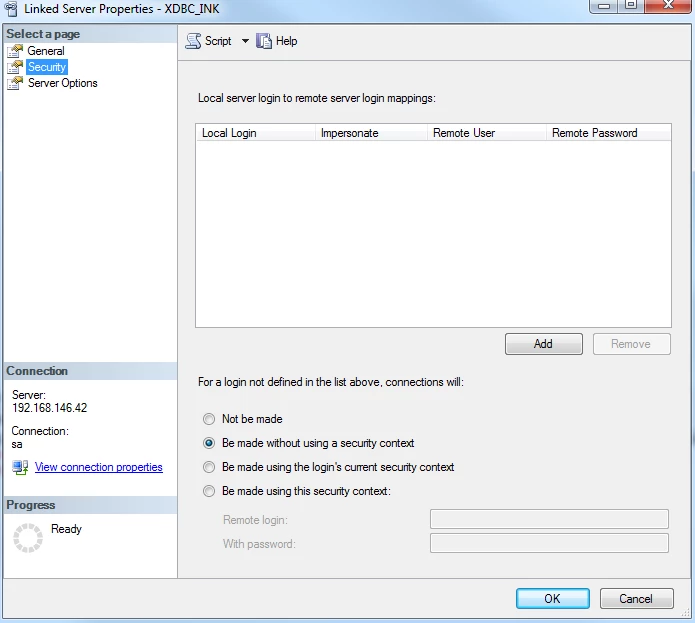We are using a SQL Server Linked Server to access data in cobol files. It worked ok, until we decided to restart it using the following commands:
del C:\\DATABASE\\CRPO\\XDBC_CRPO\\xdbc\\*.* /q
call ainit -d C:\\DATABASE\\CRPO\\XDBC_CRPO\\xdbc
call xdbcutil -c -d C:\\DATABASE\\CRPO\\XDBC_CRPO\\xdbc
call xdbcutil -d C:\\DATABASE\\CRPO\\XDBC_CRPO\\xdbc -f C:\\DATABASE\\CRPO\\XDBC_CRPO\\xfd
I did not get any errors when running the commands, but after this I was not able to get the data through the linked server anymore. I get the error saying:
OLE DB provider "MSDASQL" for linked server "MyServer" returned message "[TOD][ODBC Driver]Invalid USERID and/or PASSWORD".
As you can see below, there is no password set for this ODBC connection.
The driver we are using is version 8.01.
The Linked server is configured like this:
This is how it has always been and has worked.
If I use XDBCQuery with the following parameters it's working to get data from the files using SQL syntax:
C:\\Acu\\AcuGT\\bin\\xdbcquery.exe /cacuxdbc04:system/manager/xvision:acuxdbcINK.cfg
Any ideas?
#linkedserver
#connection
#SQL