I have to show a little window at the lower right corner of the screen.
And it's the only window of this instance.
So I display my standard window and modify it via the handle to give it a line and col.
This almost works. But every new window is positioned at another location.
It makes no difference if I close each instance before I open a new one or if I start 4 independent instances simultanously.
BTW: There is always a cyclus of 4. The 5th instance is located at the same spot where the first one was.
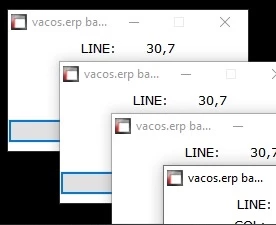
How can I display a window at a given position ?




