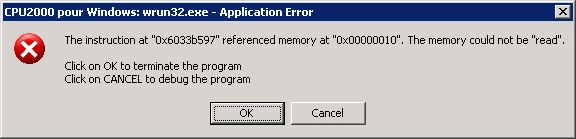Hi,
I have tab control in my program. I tried to display the background in bright color instead of the default grey color. I create the tab with this code:
DISPLAY TAB-CONTROL UPON MAIN-WINDOW, LINE 1.5, COL 1.5,
SIZE 159 CELLS, LINES 89 CELLS,
MULTILINE, HANDLE TAB-1
TAB-BACKGROUND-COLOR IS 16
FONT IS LARGE-FONT.
The tab control is then displayed with the color I want, but when I begin adding tabs with this code:
MODIFY TAB-1, TAB-TO-ADD =
("&Project",
"Proper&ties",
"&Revenues && Expenses"
)
I got the following memory error message and the program crashes.
When I don't use the TAB-BACKGROUND-COLOR IS 16 parameter, I don't have any problem, but don't get the background color I want.
Am I doing anything wrong? Are we able to change the background color in any other way?
Thanks.