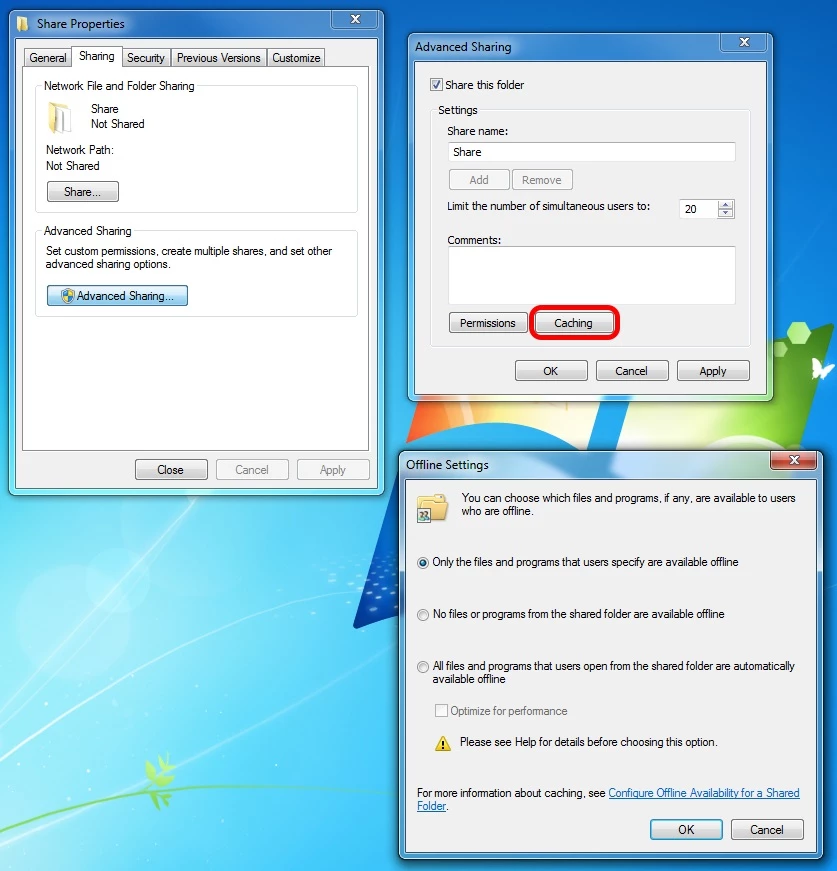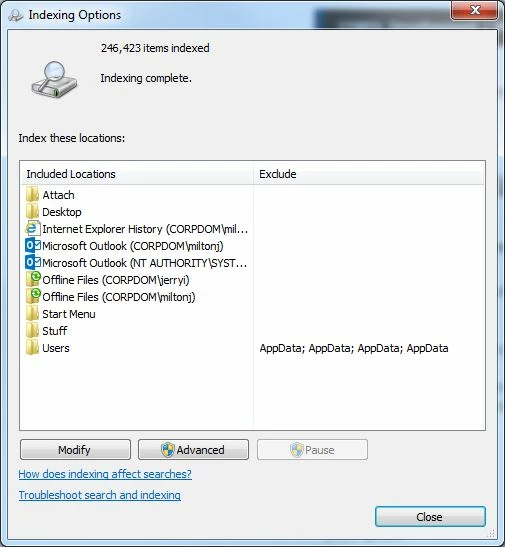Hello,
I just wanted to throw this out there and see if any other users are having similar issues. Our applications are on the 10.1.0 and after the latest windows update quite a few of our customers on Windows 10 are getting 3707 errors [user does not have appropriate access permissions to the file (open)] when we are creating some temporary files. The odd thing is that it is not happening every time, they go back into the same process and everything works fine. Some of these routines that create the temporary files have been in place for a very long time and have never had problems till this week. We have not been able to duplicate the problem yet, so I just wanted to see if anyone else was having the same problem and if they have been able to solve it. It seems like the last update has messed something up, just not sure what yet.
Thanks,
Scott Meiners