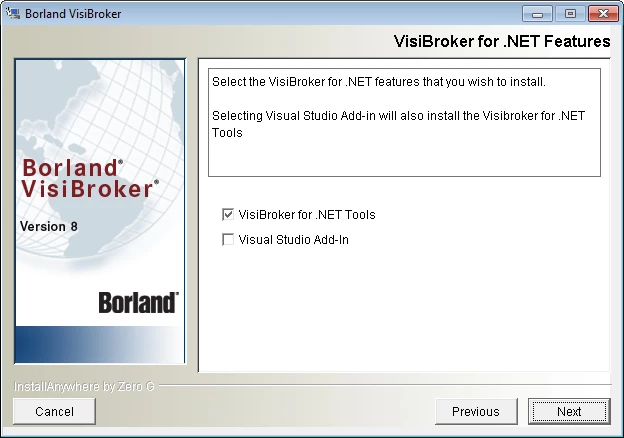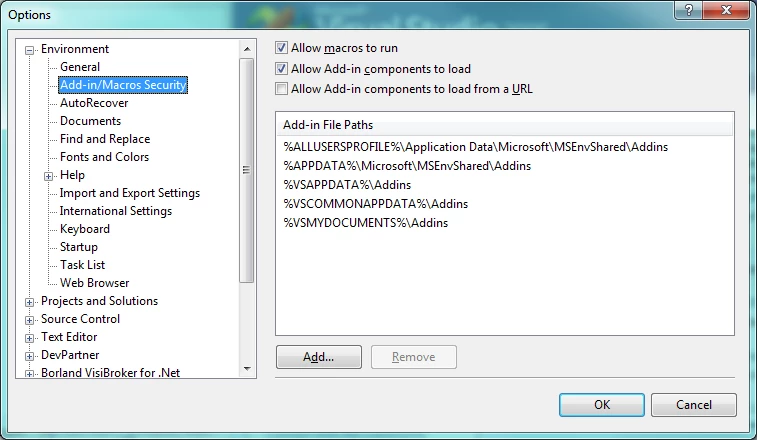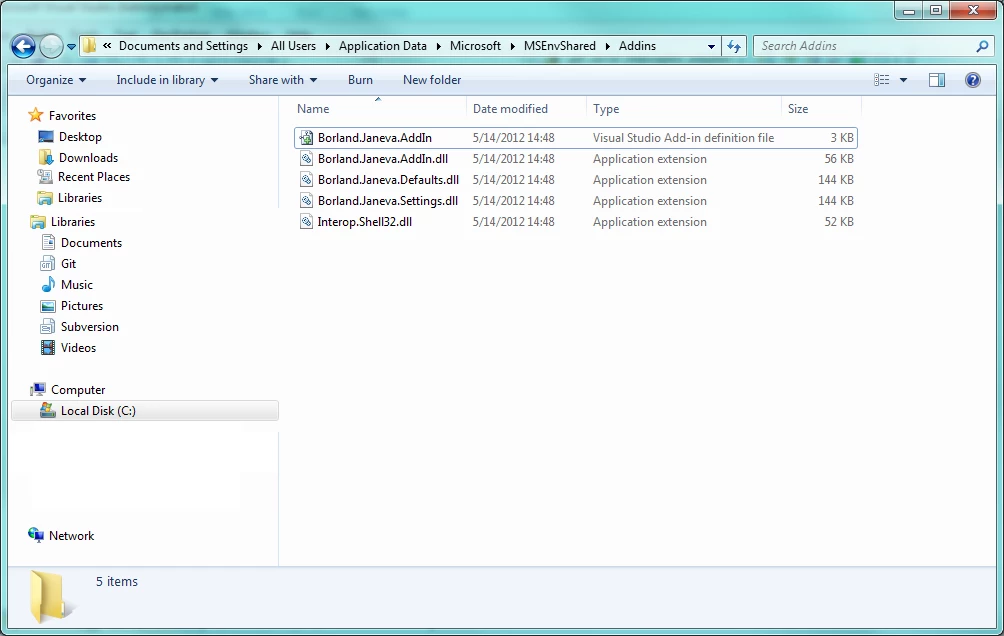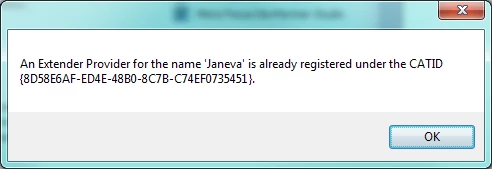Problem:
- Product Name: VisiBrokerfor .NET
- Product Version: 8.0
- Platform/OS Version: Windows XP (SP2), Vista, Server 2003 (SP2/R2)
During the installation of VisiBroker for .NET (VisiNet), the default installer does not include Visual Studio Add-in as shown in Figure 1:
The Microsoft Visual Studio Add-in option may be un-checked and proceed with the next phase of the installation. The Add-in is necessary to set the VisiNet settings for the Visual Studio project automatically. The user may not know the impact of this setting in the installation process. Is there a solution/workaround to add in the Microsoft Visual Studio Add-in option without re-installing VisiBroker?
Resolution:
Please follow the steps:
1. Go to "C:\\Documents and Settings\\All Users\\Application Data\\Microsoft\\MSEnvShared\\Addins" directory which is one of the default Add-in File Paths to be looked up by MS Visual Studio for any Add-ins, as shown in Figure 2. This directory is listed as "%ALLUSERSPROFILE%\\Application Data\\Microsoft\\MSEnvShared\\Addins" under "Tools -> Options -> Environment -> Add-in/Macros Security". You may choose other Add-in File Paths.
This step is applicable for both Visual Studio 2005 and 2008.
2. Check if Janeva Add-ins files are available. For example:
This step is applicable for both Visual Studio 2005 and 2008.
3. If not, copy the files: Borland.Janeva.Addin, Borland.Janeva.Addin.dll, Borland.Janeva.Defaults.dll, Borland.Janeva.Settings.dll, and Interop.Shell32.dll from \\VisiNet\\addin to "C:\\Documentsand Settings\\All Users\\Application Data\\Microsoft\\MSEnvShared\\Addins".
This step is applicable for both Visual Studio 2005 and 2008.
4. Restart the Visual Studio 2005 or 2008. A dialog will pop-up as shown in Figure 4 below. Press OK and it will continue to open the Visual Studio. The next start-up of Visual Studio will no longer show this dialog.
5. Check if the Add-in is successfully added. Go to "Tools -> Options" and look for "Borland VisiBroker for .Net" as shown in Figure 5 below.
This step is applicable for both Visual Studio 2005 and 2008.
6. If "Borland VisiBroker for .Net" still does not show up, go to "C:\\Documentsand Settings\\All Users\\Application Data\\Microsoft\\MSEnvShared\\Addins" and open Borland.Janeva.Addin (an XML file) with any text editor. From Visual Studio Developer Center, the Version in the XML should be "9.0" for VS2008 and "8.0" for VS2005. For example:
Microsoft Visual Studio
9.0
7. Restart Visual Studio and check if the Add-in is successfully added.
#VisiBroker
#VisiNet
#Security