Hi Guys
Stupid question here but ....
I have a "simple" piece of code to test the commit statement which has left me somewhat surprised by its functionality.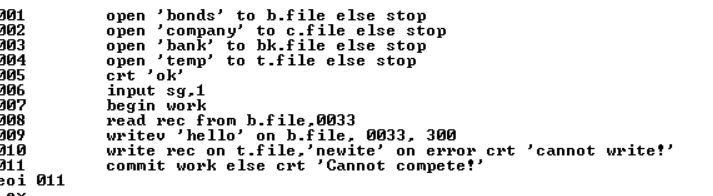 I'm probably asking too much if at line 6 when the pgm (stops) I delete the file TEMP from another terminal and then allow the code to continue.
I'm probably asking too much if at line 6 when the pgm (stops) I delete the file TEMP from another terminal and then allow the code to continue.
I then get (unexpectantly)
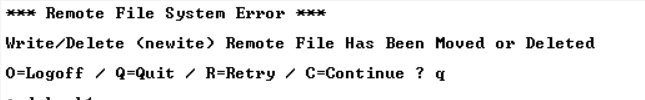
I would have expected the commit line to execute and report the error???
Am I asking too much?
I'm running:
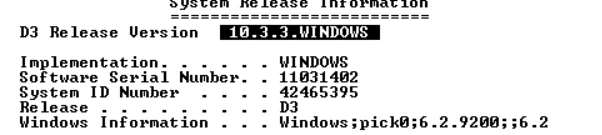
------------------------------
Stefano Gallotta
Managing Member
Simply Red Open Systems
Milnerton ZA
------------------------------






