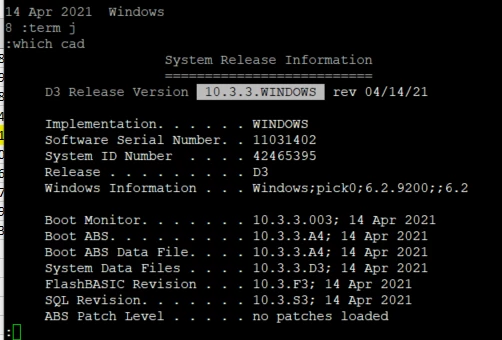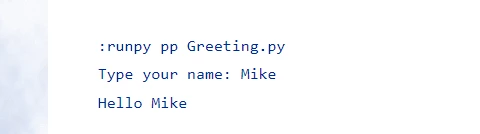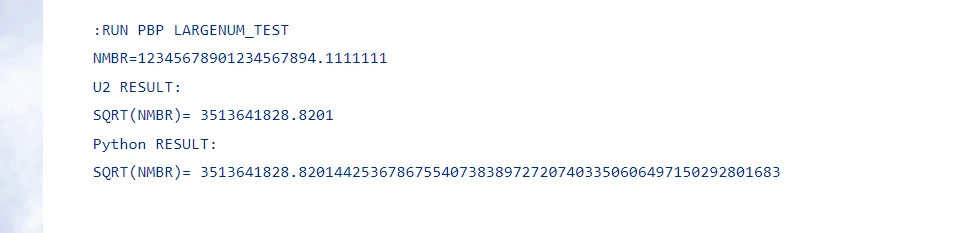OK so I'm venturing into the snakey (or snaky) world of Python here :)
According to: Python is available in Rocket D3 10.3.1 - The Rocket MultiValue Blog
| The Rocket MultiValue Blog | |||||||
|
|||||||
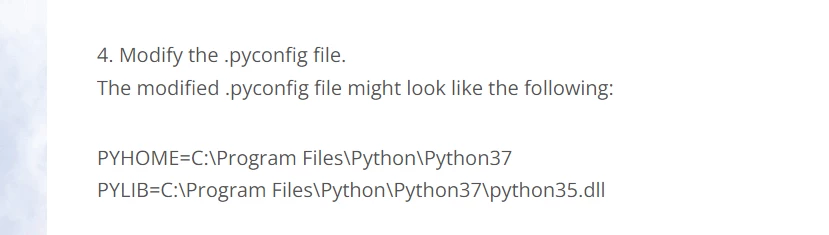
Which I have like so :
PYHOME=C:\\\\Users\\\\Stefano Gallotta\\\\AppData\\\\Local\\\\Microsoft\\\\WindowsApps\\\\PythonSoftwareFoundation.Python.3.9_qbz5n2kfra8p0
PYLIB=C:\\Program Files\\Python\\Python37\\python35.dll
According to my machine.
However, I still get: (obviously I don't have the correct setup) :(
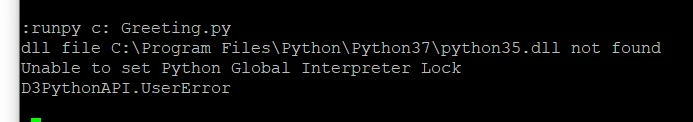
Any pointer/ideas/recomms /stuff to read! :)
Thanks
Stefano
------------------------------
Stefano Gallotta
Managing Member
Simply Red Open Systems
Milnerton ZA
------------------------------