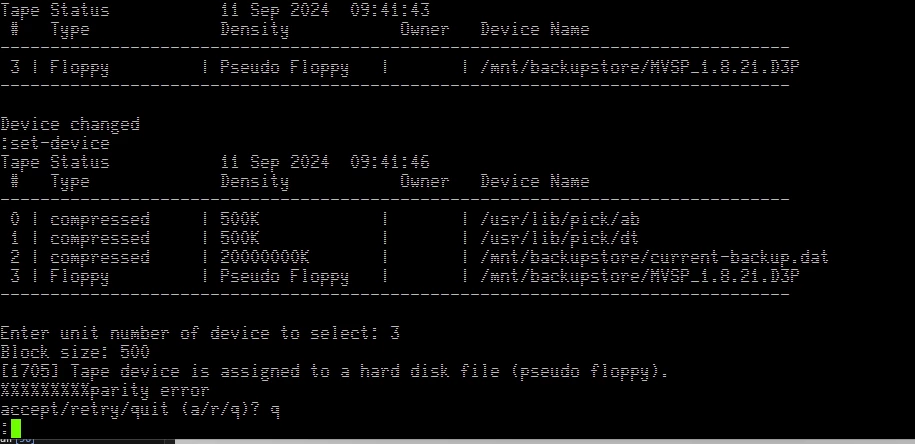I'm in the process of setting up a "golden master"[*] in order to migrate six D3 v9.0 Linux hosts to v10.3.4.
I wanted to get the base D3 install completed before turning the VM over to my infrastructure team for duplication.
I'm installing on RHEL 9 (9.4 specifically) and noticed that nothing has been done regarding systemd during the install process, even though there's some passing acknowledgement in the docs that xinetd is deprecated. Nothing for telnet, nothing for MVSP.
I didn't know what to do regarding the missing systemd service scripts for telnet, (the word "systemd" doesn't even occur in the 10.3.4 installation guide. That's problematic.), I figured I'd at least see if I could get MVSP set up - maybe that creates the systemd services.
I'm greeted with this:
:to mvsp
< Connect time= 0 Mins.; CPU= 0 Units; LPTR pages= 0 >
WHICH TCP/IP PORT NUMBER TO USE (9000) ?
DO YOU WANT AN SSL CONNECTION (Y/[N]) ?
Updating configuration. This could take upto 2 minutes to complete, please wait
INSTALL ERROR. CODE = 13
:
I'm going to assume that "13" means, "system not activated"? If so, why doesn't it just say that? If not, what on earth does "13" mean?
I should also point out that the MVSP v1.8.20 patch is among the D3 10.3.4 files, instead of with the other MVSP files but has no instructions regarding how the patch is applied.
The instructions for the ABS patch (at least a19) lists the wrong filename for the patch file. The instructions call out linux1031a19, but the filename for the actual patch is lx64.10.3.x.a19.
So do I need to activate the system in order to configure MVSP and get it to spit out systemd service scripts? (what about for telnet? what generates that?)
Thanks folks!
g.
* by "golden master", I mean a fully configured RHEL 9 installation with D3 v10.3.4 installed, but not activated.
------------------------------
Gene Buckle
Sr. Programmer/Analyst
Ply Gem Pacific Windows
US
------------------------------