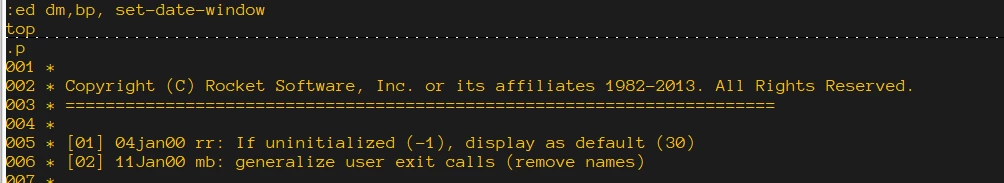I originally posted this in August of 2022. I'm reposting because 1) it's getting closer to 2030, and 2) I've had a few support cases asking about this issue.
Everyone out there know about D3's SET-DATE-WINDOW utility? It's something you can add to your cold start procedure to change the 2-digit year pivot point from 30 to something else. Example if you ICONV a date like 8/1/31, you'll get an internal date in the year 1931, not 2031 as you might expect. I have this in my USER-COLDSTART:
SET-DATE-WINDOW 60
This tells my D3 system to assume that any two-digit years from 00 to 59 are 2000 to 2059, where 60 to 99 are 1960 to 1999. This is a LOT handier than handling it in your application.
I'm posting this because there's a lot of useful stuff in D3 that I was unaware of until I became a Rocket employee and was actually forced to read the manual. Maybe some of you are in the same boat.
https://docs.rocketsoftware.com/bundle/d3_rg_1034/page/d3/d3_all/source/reference_manual/introduction/D3_Reference_Manual_overview.html
https://docs.rocketsoftware.com/bundle?cluster=true&labelkey=d3_dbms&labelkey=d3_dbms_10.4&labelkey=d3_dbms_10.3.4&rpp=10&sort.field=last_uploaded&sort.value=desc
Okay, so what happens in 40 years when we want the pivot point to be between 19XX and 20XX? In a later version of D3 10.4, there will be a (C option added to SET-DATE-WINDOW. Syntax is either SET-DATE-WINDOW 20 (C if you want the pivot point to be between 20XX and 21XX, and SET-DATE-WINDOW 19 (C to reset it to the current 19XX/20XX pivot. Note that 19 and 20 are the only two valid arguments when using the (C option. In a hundred years or so, some D3 Engineer can add 21 to pivot between 21XX and 22XX, but I'm going to guess that will affect none of us current D3 folks!
------------------------------
Brian S. Cram
Principal Technical Support Engineer
Rocket Software
------------------------------