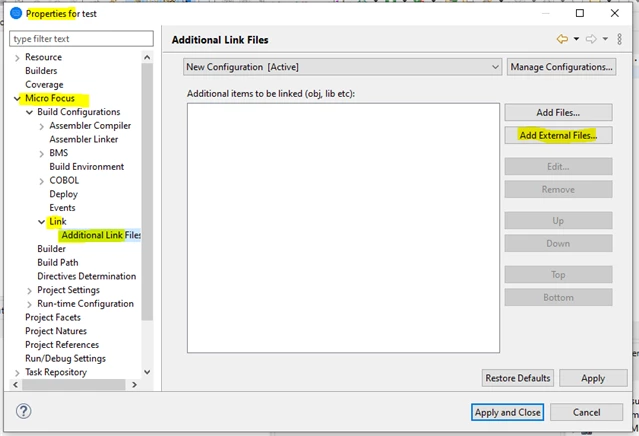Hi,
I have some challenges to get the Link Cards into Micro Focus Enterprise Developer for Eclipse.
LINKCARD
MODE AMODE(31),RMODE(ANY)
INCLUDE SYSLIB(PROGA) COBOL PROGRAM
INCLUDE LNKLIB(PROGB) COBOL PROGRAM
INCLUDE LNKLIB(PROGC) ASSEMBLER PROGRAM
INCLUDE LNKLIB(PROGD) COBOL PROGRAM
ENTRY PROGA
NAME LPROGA(R)
The above is the Link Card is used on Mainframe to statically link both Assembler and COBOL program object module.
The above Link card and creates a load module LPROGA.
We are using Micro Focus Enterprise Developer for Eclipse for development purpose. We are planning to use Micro Focus Assembler for Assembler compiles.
I was unable to create the load module LPROGA. I made the following changes.
MODE AMODE(31),RMODE(ANY)
INCLUDE SYSLIB(PROGA),TYPE=CBL COBOL PROGRAM
INCLUDE LNKLIB(PROGB),TYPE=CBL COBOL PROGRAM
INCLUDE LNKLIB(PROGC),TYPE=ASM ASSEMBLER PROGRAM
INCLUDE LNKLIB(PROGD),TYPE=CBL COBOL PROGRAM
ENTRY PROGA
NAME LPROGA(R)
a. How do we point to the obj files in SYSLIB & LNKLIB.
b. There is an entry point "abcd" in PROGB cobol program. PROGA is calling "abcd", so that it should execute it in PROGB.
NOTE: a Program-ID with "abcd" exists outside, which has a different functionality.
we want to contain LPROGA, so that the entry point "abcd" is executed using PROGB.
Could you please let me know, how this can be achieved in Micro Focus Enterprise Developer for Eclipse.
Appreciate any help in this regard.
#EnterpriseSuite
#EnterpriseDeveloper
#EnterpriseTestServer