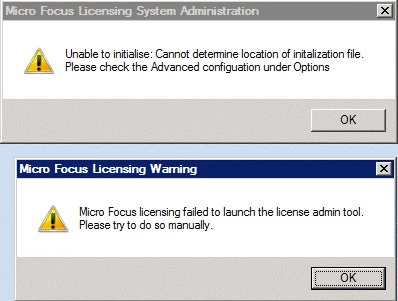Problem:
When trying to start an Enterprise Server region, an error "Unable to initialise: Cannot determine location of initialization file" is shown and the region fails to start.
Resolution:
Errors similar to the one shown in the attached screenshot have been produced when modifying the environment variable SYSTEMDRIVE within the [ES-ENVIRONMENT] section of the region configuration.
SYSTEMDRIVE is a reserved Enterprise Server environment variable and if modified, it will not point to the correct location to be able to pick up Enterprise Server run-time files as well as licensing run-time files.
By default, the SYSTEMDRIVE environment variable should point to the C: drive. If Enterprise Server has been installed on a different drive letter, then the value of SYSTEMDRIVE will differ.
#MFDS
#EnterpriseDeveloper