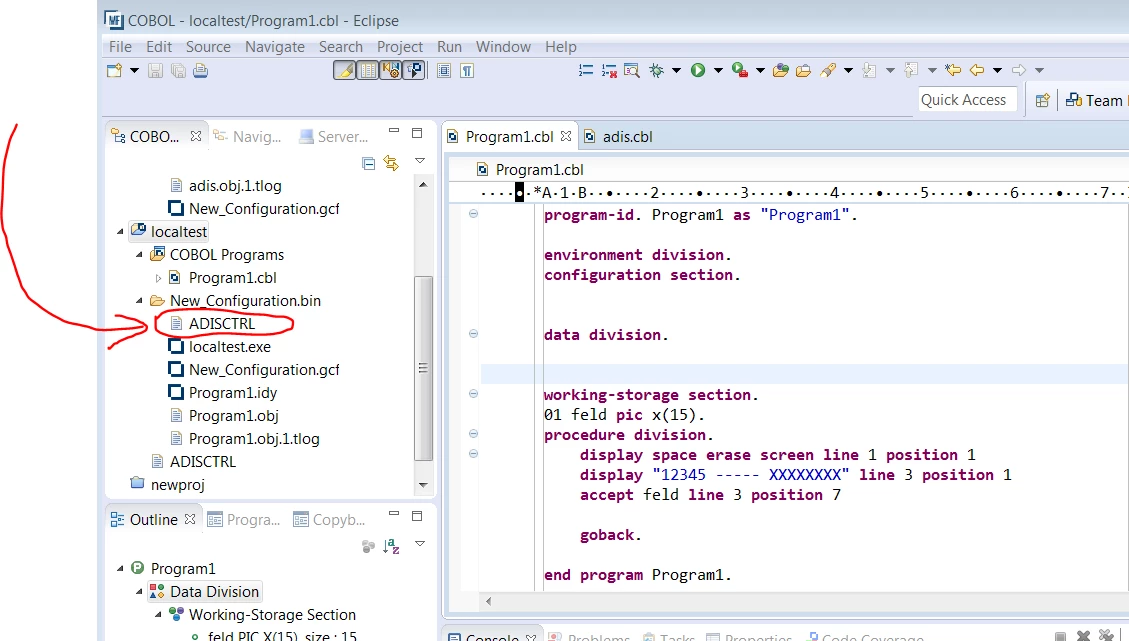Problem
How do I use Adis with Enterprise Developer.
Resolution
First locate the ADISCTRL file. In Unix/Linux this will be in $COBDIR/etc, in Windows it will be in C:\\Program Files (x86)\\Micro Focus\\Enterprise Developer\\etc. Then copy it to your workspace bin directory. ADISCTRL will appear in your project as shown below:
In Unix/Linux change the permissions to 777 with chmod.
In Windows Open an ED command prompt.
Navigate to your workspace bin directory.
You can now type the adiscf command to bring up Adis.
Press F6 to choose the Adis configuration you wish to use then F2 to make any changes you require.
F4 to save the changes you made, then F2 to save to a new configuration or F3 to overwrite the existing configuration. Escape takes you back to a previous screen and eventually out of Adis.
#EnterpriseDeveloper
#MFDS