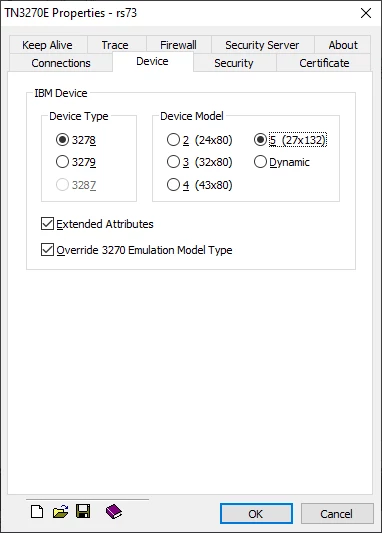We are having an issue with 27X132 extended view not working. It will work usually the first time after a user sets themselves up for it, but then it will revert to 24X80 view.
I have tried to track down the problem. I see something that consistently looks incorrect when the 27X132 view reverts to 24X80. When I right click on the BlueZone icon and "edit with notepad", I see the following:
[Session]
LU Name="LU002"
TN3270 Delay=0x00000064
Type Ahead=1
Numeric Lock=0
AssignLu=0
Keep LU on Session Loss=0
Custom Rows=54
Custom Columns=132
Custom Default Rows=24
Custom Default Columns=80
Alternate Usable Area=0
As you can see, Custom Rows=54
Any idea why this keeps changing to 54? Is this the problem and what can be done about it?
------------------------------
Michael Hlusak
Quality Anaylist
USPS
------------------------------