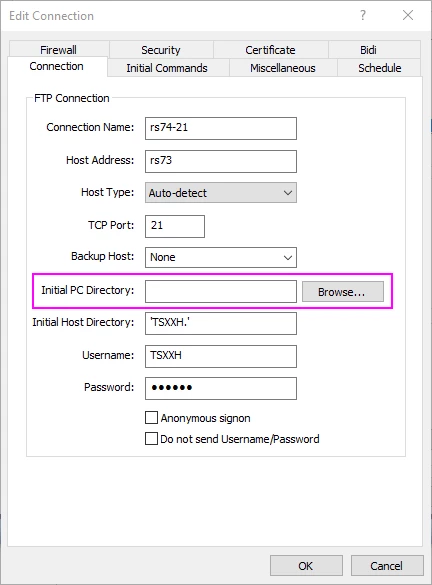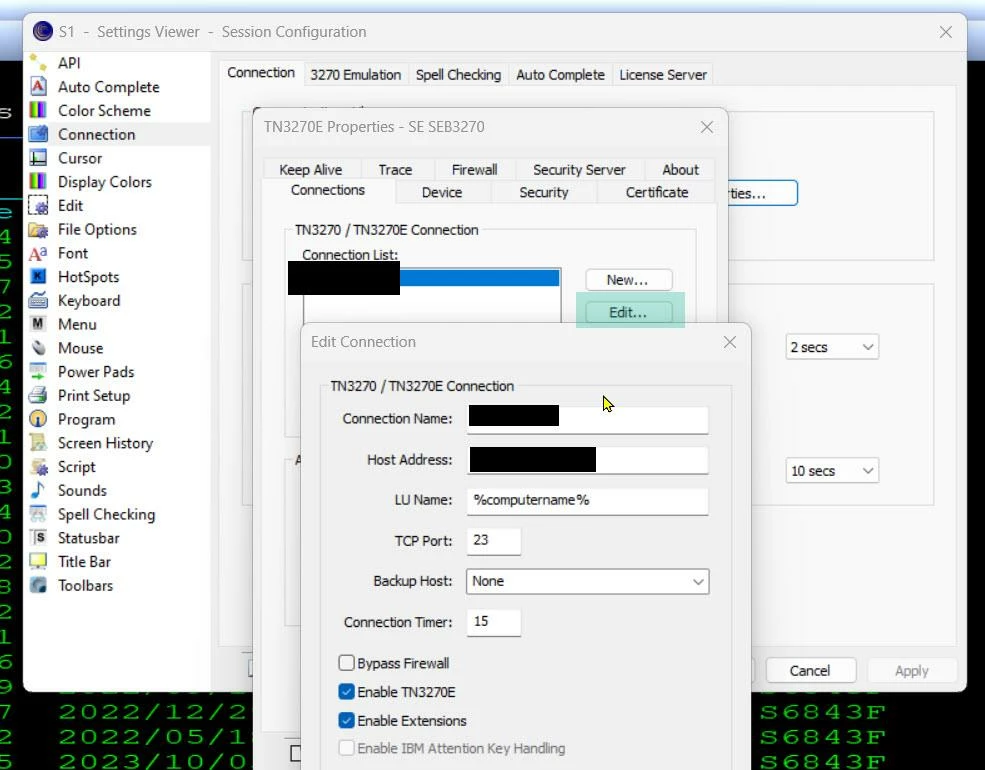It annoys me that the default working directory for downloading to the PC is hard-coded (?) to ....\\My Documents\\BlueZone\\Transfer
I tried editing the Working Directory entry in Computer\\HKEY_CURRENT_USER\\SOFTWARE\\BlueZone (64-bit)\\10.1 but it just seems to get reset to the BlueZone\\Transfer entry again.
Is there really no way to set the default download folder to where I want ?
------------------------------
Michael Simpson
Rocket Forum Shared Account
------------------------------
Default working directory with Rocket FTP
Sign up
Already have an account? Login
Welcome to the Rocket Forum!
Please log in or register:
Employee Login | Registration Member Login | RegistrationEnter your E-mail address. We'll send you an e-mail with instructions to reset your password.