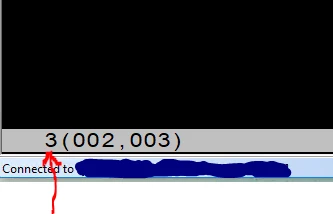"paste" operation (via edit toolbar and right-click method) becomes disabled after a very small amount of screen history in Extra 9.6 SP1.
The problem with the paste operation becoming disabled did not occur in Extra version 9.2 until a very large amount of screen history.
Setting used for screen history in both versions is the same (enabled, don't include scrolling region, don't retain history),
Is there some setting to prevent this from happening, or is this a known defect in version 9.6?
#Extra!
#MainframeAccess