My Rocket TE Secure FTP client is almost unusable. I think it has something to do with the VMS version numbers.
- There is a {hh:mm} or {yyyy} in front of each and every remote file. So, if I download that file to my PC, the filename on my pc will have that {hh:mm} or {yyyy} timestamp in the filename. "X.TXT becomes "05:17 X.TXT".
- Double-clicking on sub-folders generates an error because subfolder "/DISK3/05:17 TEMP" does not exist.
- Date column is off by 30 to 50 years ... in the future!
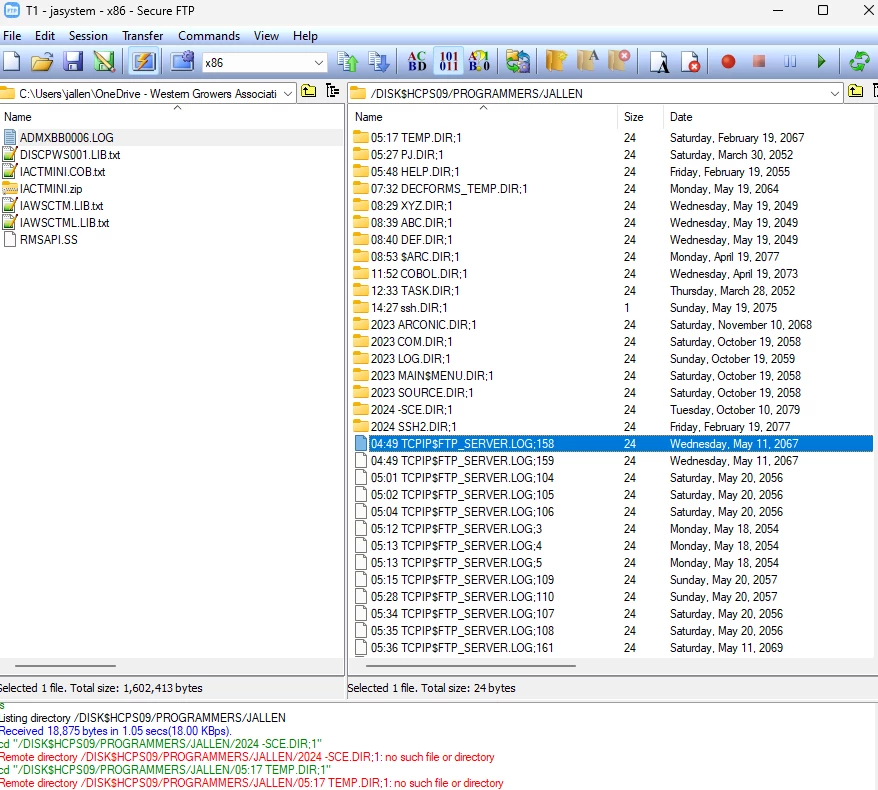
------------------------------
Jeff Allen
Self Registered
Wayne NJ US
------------------------------




