Rumba 10.2 and 10.1 SP1 AS400 Secure File Transfer Enhancement
Secure connections are now available for the Rumba AS400 File Transfer application in Rumba 10.2. You can also obtain the enhancement for Rumba 10.1 SP1 by contacting Customer Support and requesting the latest hotfix for 10.1.
After applying the hotfix for 10.1 SP1 or upgrading to Rumba 10.2, launch AS400 File transfer and under Connection/Configure, note the AS400 Communications GUI now allows you to configure Security like a Rumba session:
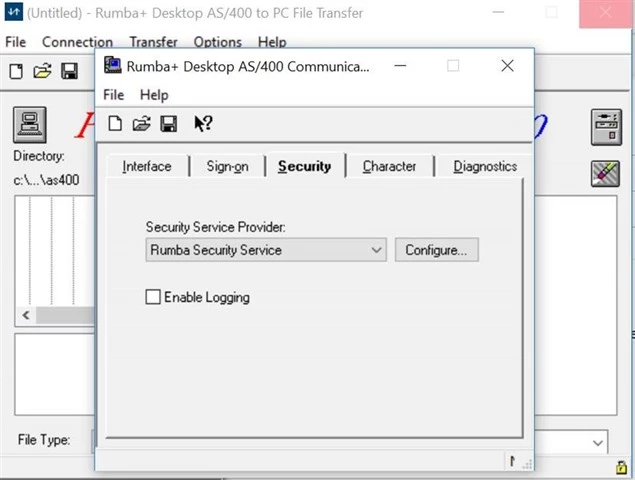
Click the “Configure…” button and you will be able to choose SSL/TLS, and enable any of the server certificate authentication parameters if they are required by your AS400.
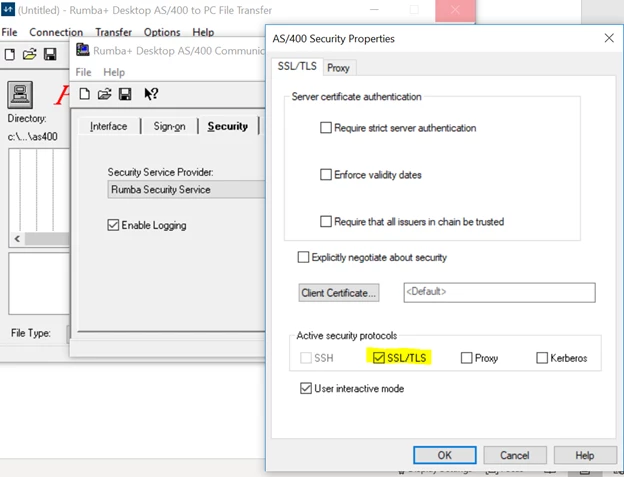
In order to make a secure connection, the AS400 Host Servers (Database Server) must have a certificate assigned to them. Please see this document from IBM for more detail on setting up the AS400:
You can also maintain unencrypted transfer by unchecking the SSL/TLS box.
#SupportTips/SupportTips/KnowledgeDocs
#Rumba
#SupportTips/KnowledgeDocs





