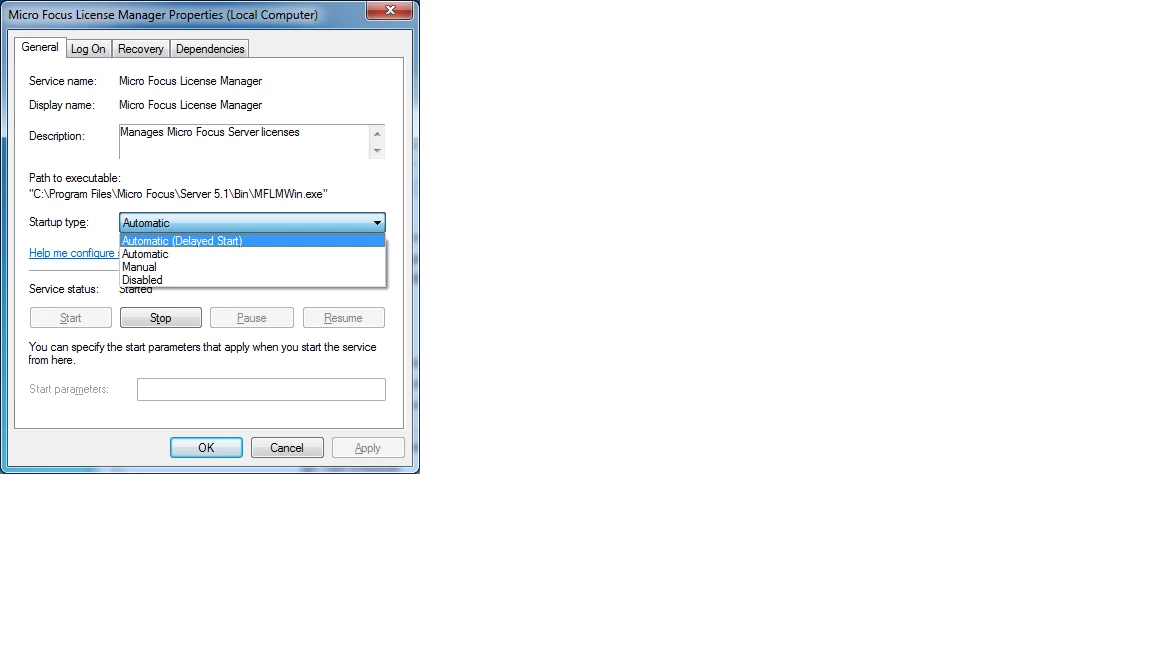Problem:
All Windows services are normally started before the non-Windows ones. In one reported case, one or some Windows services were not started for an unknown reason before other non-Windows services, such as the Micro Focus License Manager service.
Having the MF License Manager service started before the Windows ones causes an unexpected result. For instance, a COBOL application may fail to run and report the following error:
"No license is installed for Micro Focus Server. Either install a license key using AppTrack or contact your system administrator or your application supplier."
You may find the licenses with the correct information in AppTrack under the License List menu as shown below:
License units: 01000
Duration: Unlimited
Serial no: 600000******
License no: 01280 **** ***** ****. ....
However, the "Current usage" menu may list nothing as if there was no license installed.
Resolution:
You need to contact Microsoft to get all the Windows services to start in timely manner.
In the meantime, you might want to change the startup type of the MF License Manager service from "Automatic" to "Automatic (Delayed Start)" to ensure all Windows services are started first.
To change the service startup type:
1. Go to Control Panel > Administrative Tools > Services
2. Double-click on "Micro Focus License Manager"
3. Select "Automatic (Delayed Start)" from the "Start type" drop-down
4. Click Apply
5. Click OK
6. Right-click on "Micro Focus License Manager"
7. Click Restart
#AppTrack