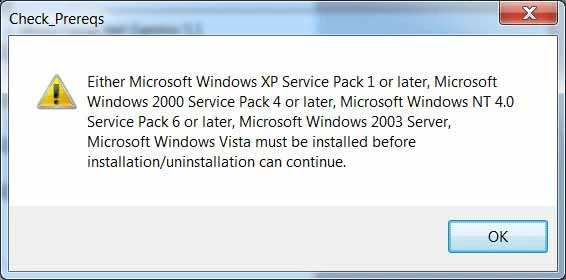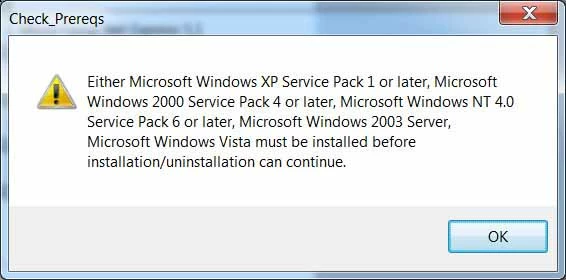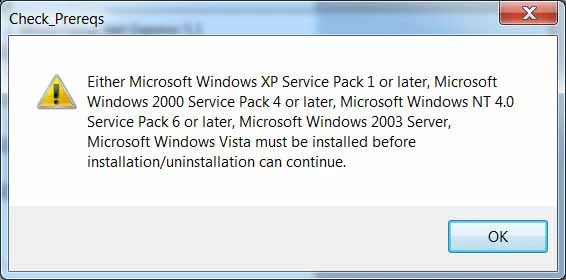Hi!
After some Windows Updates the comand "CBL_DEBUGBREAK" is not more working!?
Nex Epress 5.1, lastest Fixes
Windows 7, 64 Bit
The Debugger will not come up if the Compiler find the comand...
What is wrong?
Regestry Key?
Best Regards
Bernd
#CBL_DEBUGBREAKNetExpress